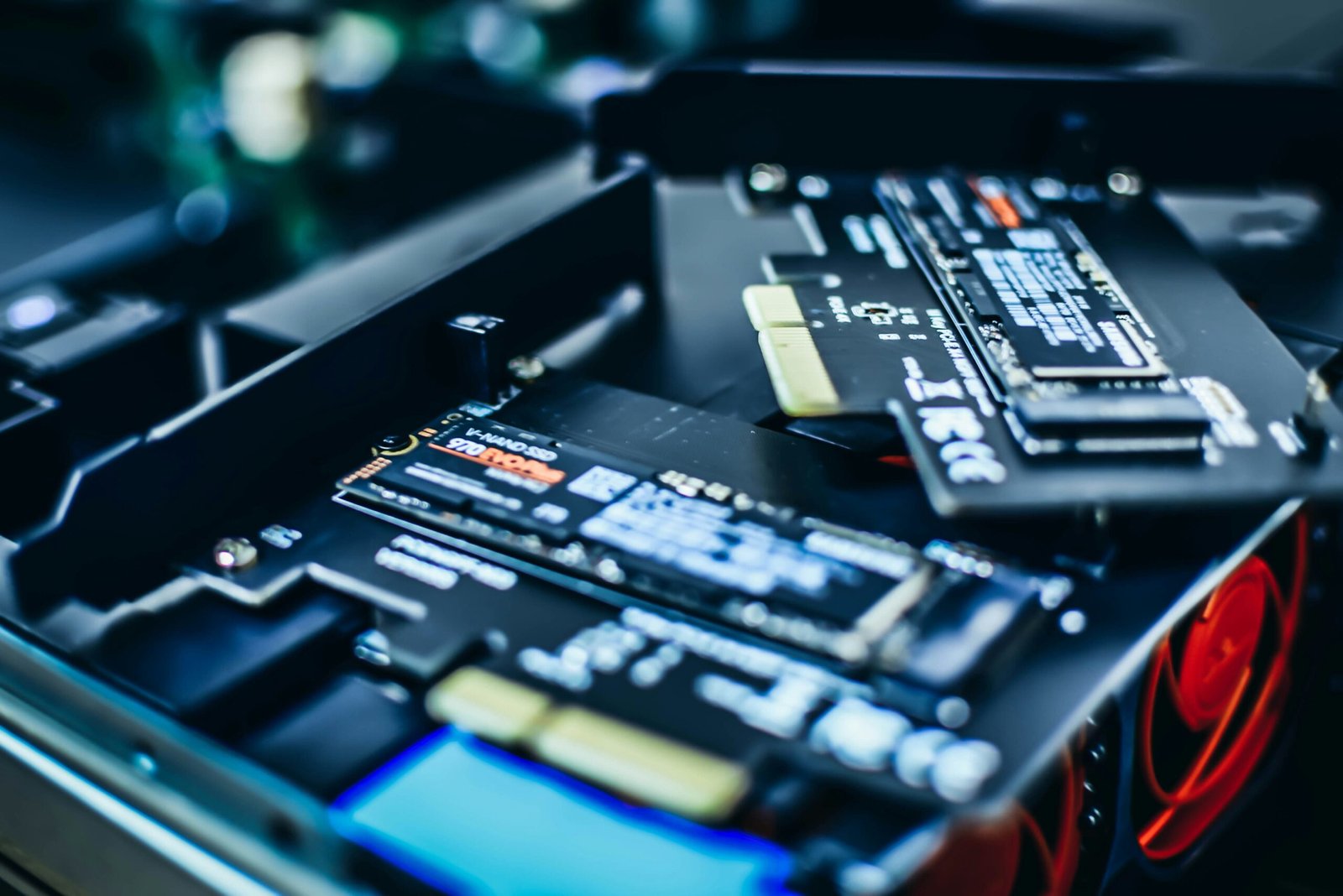What is a Motherboard?

A motherboard is one of the most essential components of a computer system. It is also known as the mainboard or system board. The motherboard serves as a central hub that connects and allows communication between all the hardware components of a computer.
The primary function of a motherboard is to provide a platform for other components to connect and interact with each other. It acts as a foundation upon which the CPU (Central Processing Unit), RAM (Random Access Memory), storage devices, graphics cards, and other peripherals are mounted.
Components of a Motherboard
A typical motherboard consists of several key components:
- CPU Socket: This is where the CPU is installed. It provides the necessary electrical connections and physical support for the processor.
- RAM Slots: These slots are used to install the RAM modules, which provide temporary storage for data that the CPU needs to access quickly.
- Expansion Slots: These slots allow for the installation of expansion cards, such as graphics cards, sound cards, and network cards, which enhance the functionality of the system.
- Storage Connectors: These connectors include SATA (Serial ATA) ports and M.2 slots, which allow for the connection of hard drives, solid-state drives (SSDs), and other storage devices.
- Power Connectors: These connectors supply power to the motherboard and its components.
- BIOS Chip: The BIOS (Basic Input/Output System) chip contains firmware that initializes the hardware components of the system and allows the operating system to boot.
- Connectors and Headers: These include USB ports, audio jacks, Ethernet ports, and various other connectors that allow for the connection of external devices.
Types of Motherboards
There are several different types of motherboards available, each designed for specific purposes and compatible with different CPUs and form factors:
- ATX: The most common type of motherboard, used in desktop computers. It offers a wide range of expansion slots and connectors.
- Micro ATX: A smaller version of the ATX motherboard, suitable for compact desktops.
- Mini ITX: The smallest form factor, designed for small form factor PCs and HTPCs (Home Theater PCs).
- EATX: A larger version of the ATX motherboard, typically used in high-end gaming or workstation systems.
Choosing a Motherboard
When selecting a motherboard for your computer build or upgrade, there are several factors to consider:
- CPU Compatibility: Ensure that the motherboard you choose is compatible with the CPU you plan to use.
- Form Factor: Consider the size and compatibility of the motherboard with your case and other components.
- Expansion Slots: Determine the number and type of expansion slots you require for future upgrades.
- Connectivity: Consider the number and type of connectors and ports available on the motherboard.
- Features: Look for additional features such as overclocking support, built-in Wi-Fi, and RGB lighting, depending on your needs.
In Conclusion
The motherboard is the backbone of a computer system, providing the necessary connections and support for all the other components. It plays a crucial role in determining the performance, compatibility, and expandability of a computer. When choosing a motherboard, it is important to consider factors such as CPU compatibility, form factor, expansion slots, connectivity, and additional features.