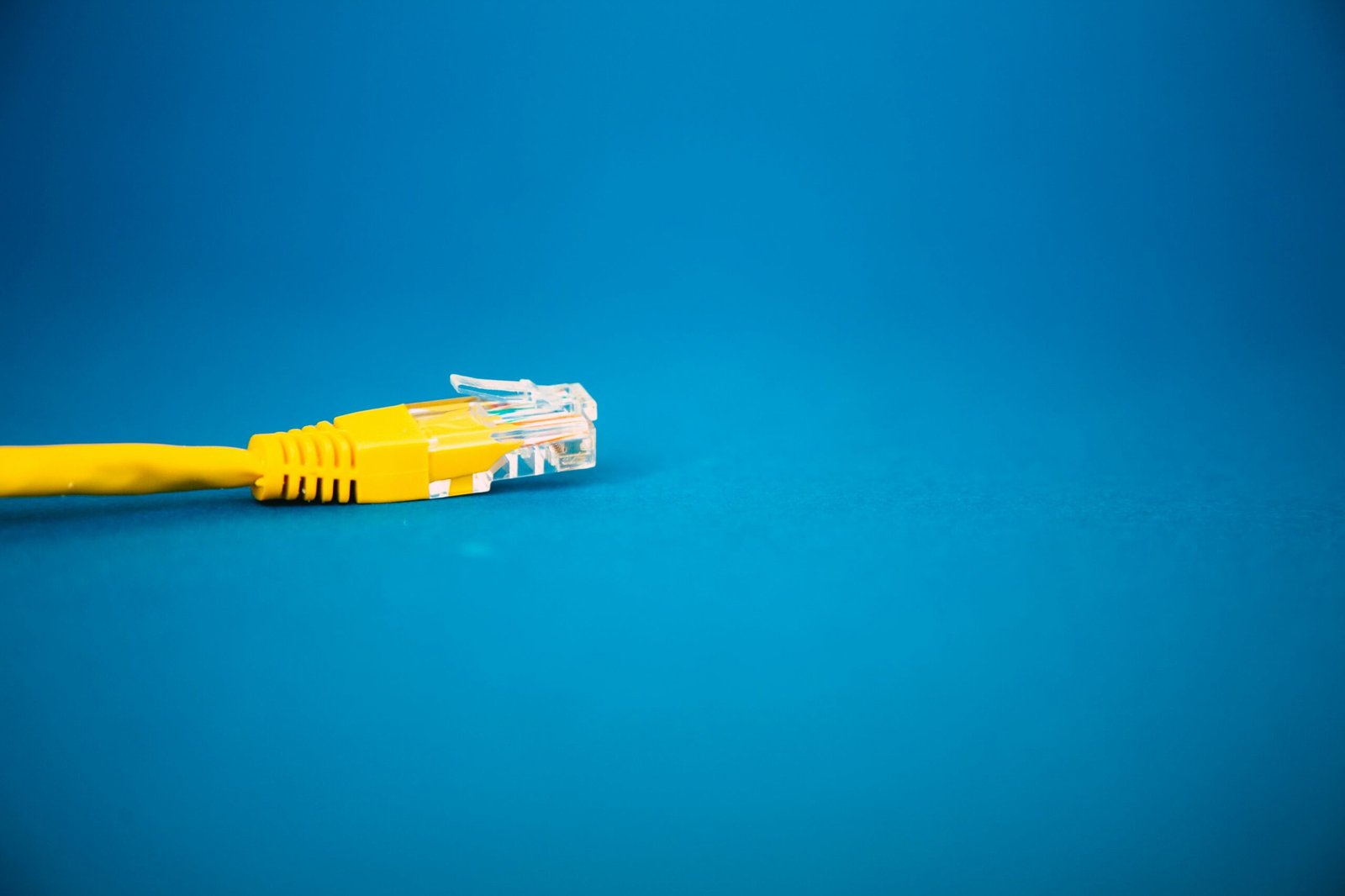What is a Keyboard?

A keyboard is an essential input device used to enter commands and data into a computer or other electronic device. It is designed with a set of keys that correspond to letters, numbers, symbols, and functions. The user interacts with the keyboard by pressing these keys, which then send signals to the computer or device, allowing the user to perform various tasks.
Types of Keyboards
Keyboards come in different types, each designed with specific features and purposes. Here are some common types of keyboards:
- Standard Keyboard: This is the most common type of keyboard found on desktop computers. It typically has a QWERTY layout, with keys arranged in a specific pattern.
- Ergonomic Keyboard: An ergonomic keyboard is designed to reduce strain and discomfort during long typing sessions. It features a split or curved design that promotes a more natural hand and wrist position.
- Gaming Keyboard: Gaming keyboards are specifically designed for gamers, with features like programmable keys, backlighting, and anti-ghosting technology to prevent key conflicts during intense gaming sessions.
- Wireless Keyboard: A wireless keyboard uses Bluetooth or RF technology to connect to a computer or device without the need for cables. It offers flexibility and convenience, allowing users to type from a distance.
- Virtual Keyboard: A virtual keyboard is a software-based keyboard that appears on a touchscreen or display. It is commonly used on smartphones, tablets, and other portable devices.
Keyboard Layouts
The layout of a keyboard refers to the arrangement of keys and their functions. The most widely used keyboard layout is the QWERTY layout, named after the first six letters on the top row of keys. Other popular keyboard layouts include AZERTY, used primarily in French-speaking countries, and QWERTZ, used in German-speaking countries.
Keyboard Shortcuts
Keyboard shortcuts are combinations of keys that perform specific functions or commands. They are designed to increase productivity and efficiency by allowing users to quickly access certain features without using a mouse or navigating through menus. Some common keyboard shortcuts include:
- Ctrl + C: Copy selected text or objects
- Ctrl + V: Paste copied text or objects
- Ctrl + Z: Undo the last action
- Ctrl + S: Save the current file or document
- Ctrl + P: Print the current file or document
Keyboard Maintenance
Proper maintenance of a keyboard can extend its lifespan and ensure optimal performance. Here are some tips for keyboard maintenance:
- Keep the keyboard clean by regularly removing dust and debris with a can of compressed air or a soft brush.
- Avoid eating or drinking near the keyboard to prevent spills and damage.
- Use a keyboard cover or protector to prevent dust, dirt, and liquid from entering the keys.
- Disconnect the keyboard from the computer or device before cleaning it.
- Store the keyboard in a clean and dry environment when not in use.
In conclusion, a keyboard is an essential input device that allows users to interact with computers and electronic devices. Understanding the different types of keyboards, layouts, and shortcuts can enhance productivity and efficiency. By properly maintaining the keyboard, users can prolong its lifespan and ensure smooth operation.