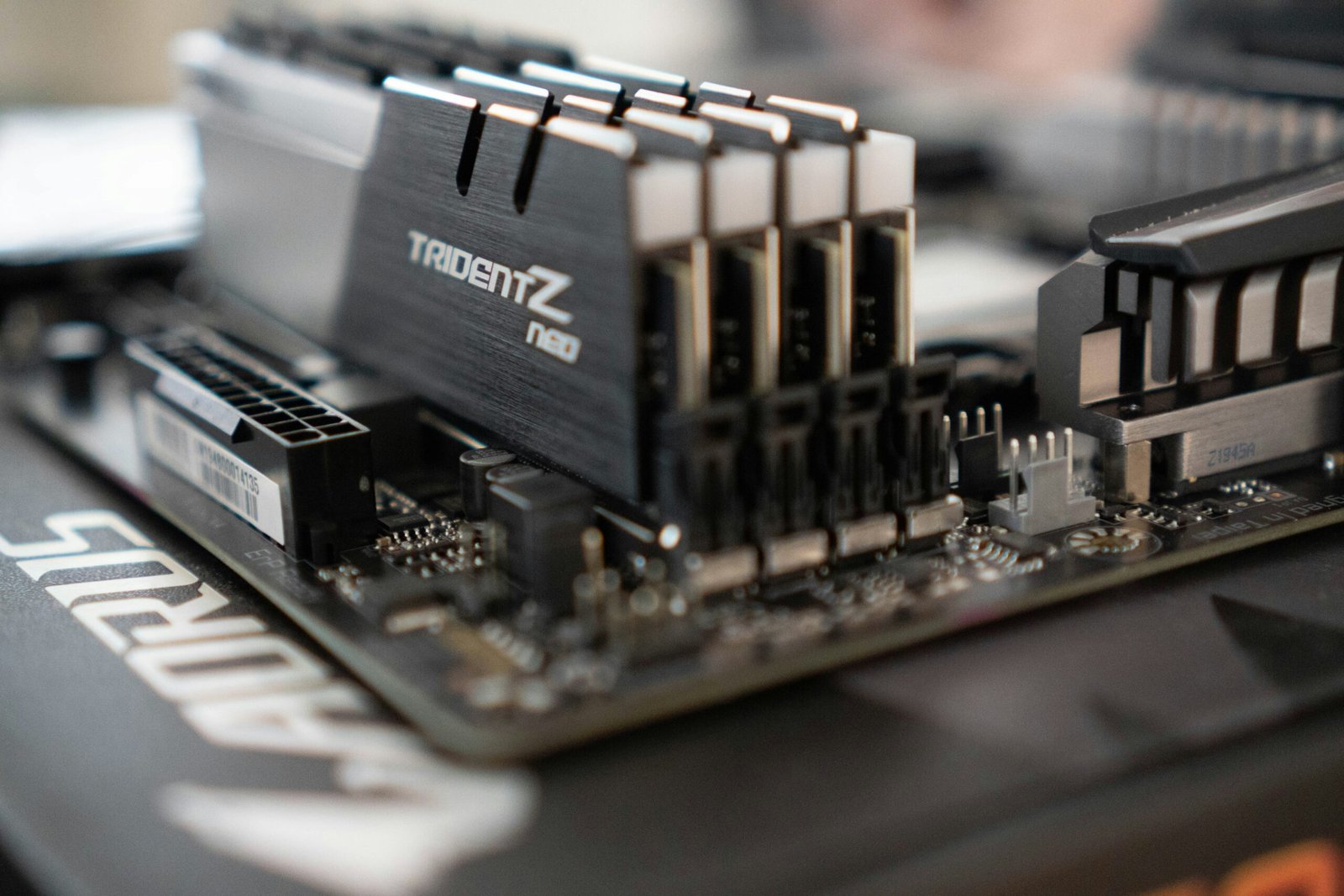The Difference Between Windows XP and Windows 7

Windows XP and Windows 7 are two popular operating systems developed by Microsoft. While both of them serve the same purpose of providing a platform for users to interact with their computers, there are several differences between the two. In this blog post, we will explore the key distinctions between Windows XP and Windows 7.
User Interface
One of the most noticeable differences between Windows XP and Windows 7 is the user interface. Windows XP features a more traditional and familiar interface with its Start menu located at the bottom left corner of the screen. On the other hand, Windows 7 introduces a new taskbar that combines the functionality of the Start menu and the Quick Launch toolbar. This redesigned taskbar allows users to pin their favorite applications for easy access and provides thumbnail previews of open windows.
Performance and Stability
Windows 7 is known for its improved performance and stability compared to Windows XP. Windows 7 utilizes a more efficient memory management system, resulting in faster startup and shutdown times. It also includes enhanced power management features, which can lead to improved battery life on laptops and other portable devices. Additionally, Windows 7 introduces a new file system called NTFS 6.0, which offers better data protection and recovery capabilities.
Security
Security is a major concern for any operating system, and Windows 7 addresses this issue by introducing several new features. Windows XP, being an older operating system, lacks many of these security enhancements. Windows 7 includes a built-in firewall that provides better protection against network threats. It also introduces User Account Control (UAC), which prompts users for permission before allowing certain actions to be performed. These security measures help to protect the system from malware and unauthorized access.
Compatibility
Compatibility is another area where Windows 7 outshines Windows XP. Windows 7 offers improved compatibility with newer hardware and software. It includes updated drivers and supports a wider range of devices, making it easier for users to connect and use their peripherals. Additionally, Windows 7 is designed to run smoothly on both 32-bit and 64-bit systems, providing users with more flexibility when it comes to choosing their hardware configuration.
Networking
Windows 7 introduces several networking improvements over Windows XP. It includes a new networking feature called HomeGroup, which simplifies the process of sharing files and printers between computers on a home network. Windows 7 also supports IPv6, the next generation of the Internet Protocol, which allows for a larger number of unique IP addresses and improved network security.
Conclusion
In summary, Windows XP and Windows 7 have their own unique features and advantages. While Windows XP may be more familiar to some users, Windows 7 offers a more modern and streamlined user interface, improved performance and stability, enhanced security features, better compatibility, and networking capabilities. Ultimately, the choice between the two operating systems depends on the specific needs and preferences of the user.