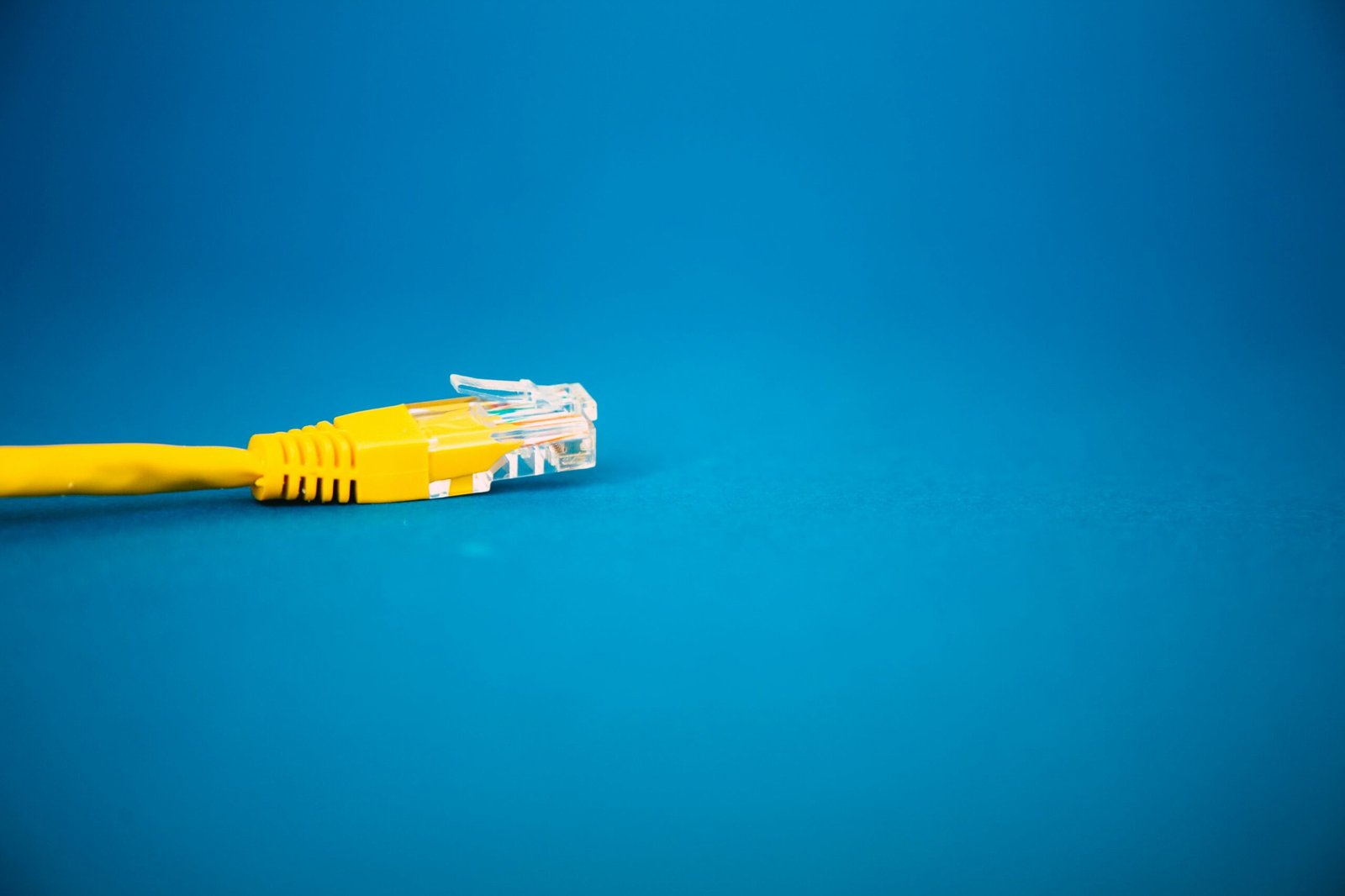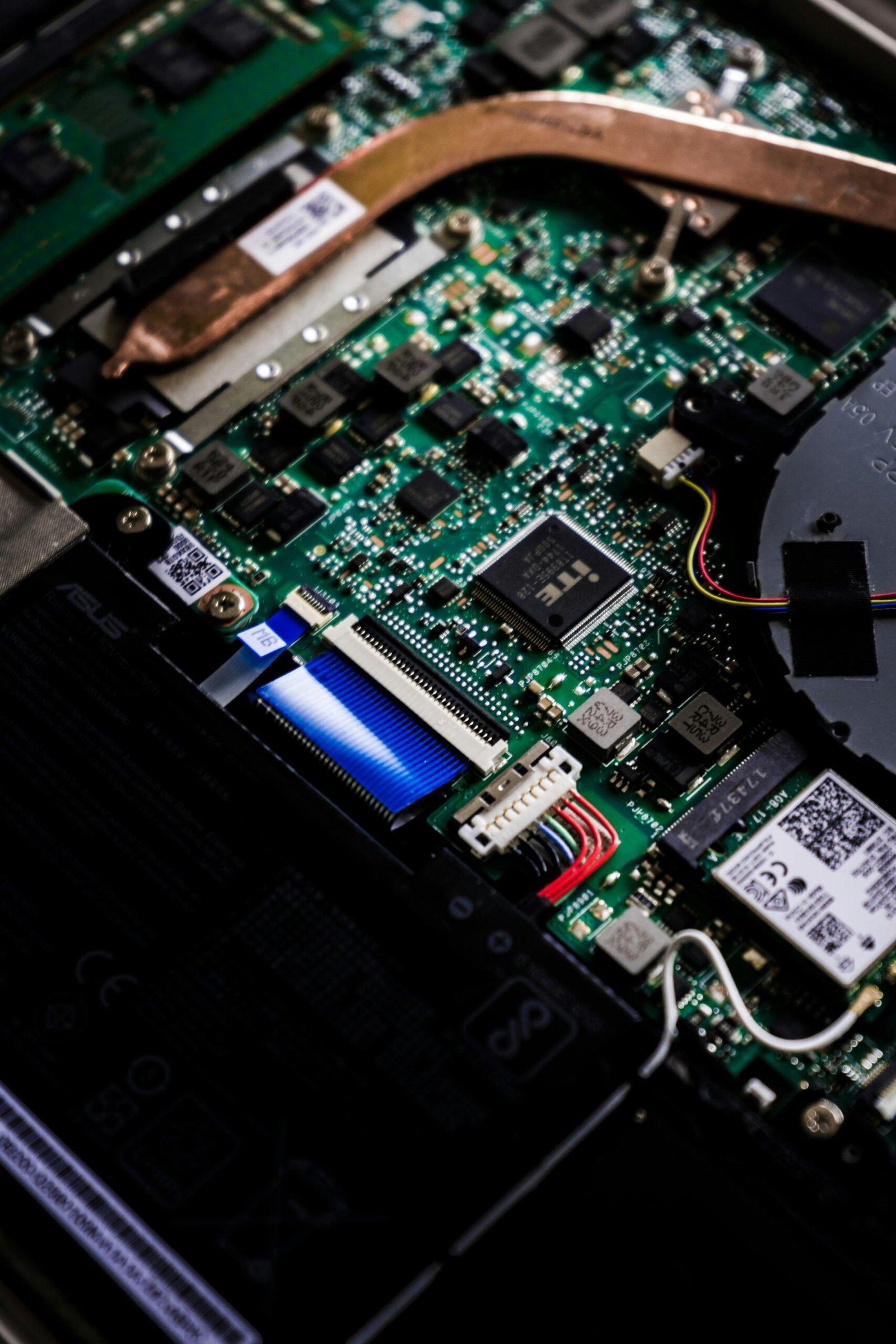The Differences Between Windows 10 and Windows 11

Windows 10 and Windows 11 are two different versions of Microsoft’s operating system, each with its own set of features and improvements. In this blog post, we will explore the key differences between these two versions and help you understand what sets them apart.
User Interface
One of the most noticeable differences between Windows 10 and Windows 11 is the user interface. Windows 11 introduces a new centered Start menu, redesigned taskbar, and rounded corners for windows. It offers a more modern and streamlined look compared to Windows 10’s traditional Start menu and taskbar on the left-hand side.
Start Menu
In Windows 10, the Start menu includes a list of installed apps on the left side and live tiles on the right side. Windows 11, on the other hand, features a simplified Start menu with a centered layout and a grid of pinned apps. Live tiles are no longer present in Windows 11, providing a cleaner and more focused experience.
Taskbar
The taskbar in Windows 11 is centered by default, giving it a more symmetrical appearance. It also includes a new feature called “Widgets” that provides personalized news, weather updates, and other information. Windows 10, on the other hand, has a left-aligned taskbar with no built-in widgets.
Snap Layouts and Snap Groups
Windows 11 introduces new features called Snap Layouts and Snap Groups that make multitasking more efficient. Snap Layouts allow you to easily organize and snap multiple windows into various layouts on your screen. Snap Groups, on the other hand, remember the apps you had open in a specific layout and allow you to switch between them with ease. These features are not available in Windows 10.
Microsoft Store
The Microsoft Store in Windows 11 has undergone a significant overhaul. It now offers a wider range of apps, including support for popular apps like Adobe Creative Cloud and Microsoft Teams. The new Microsoft Store also provides a better user experience with improved navigation and discoverability. In contrast, the Microsoft Store in Windows 10 has a more limited selection of apps and a less intuitive interface.
Gaming Features
Windows 11 brings several gaming enhancements compared to Windows 10. It introduces Auto HDR, which automatically adds high dynamic range (HDR) to compatible games, providing a more immersive visual experience. Windows 11 also includes DirectStorage, a technology that improves game load times and reduces CPU usage. These gaming features are not available in Windows 10.
Compatibility
While Windows 11 offers several new features and improvements, it is important to note that it has stricter hardware requirements compared to Windows 10. Windows 11 requires a compatible 64-bit processor, 4GB of RAM, and 64GB of storage. It also requires a DirectX 12-compatible graphics card and a display with a resolution of at least 720p. Windows 10, on the other hand, has more flexible hardware requirements and can run on a wider range of devices.
Conclusion
In summary, Windows 11 introduces a refreshed user interface, a centered Start menu, a redesigned taskbar, and new features like Snap Layouts and Snap Groups. It also offers an improved Microsoft Store and gaming enhancements. However, it is important to consider the stricter hardware requirements when deciding to upgrade from Windows 10. Ultimately, the choice between Windows 10 and Windows 11 depends on your specific needs and preferences.