Understanding BIOS: The Basic Input/Output System
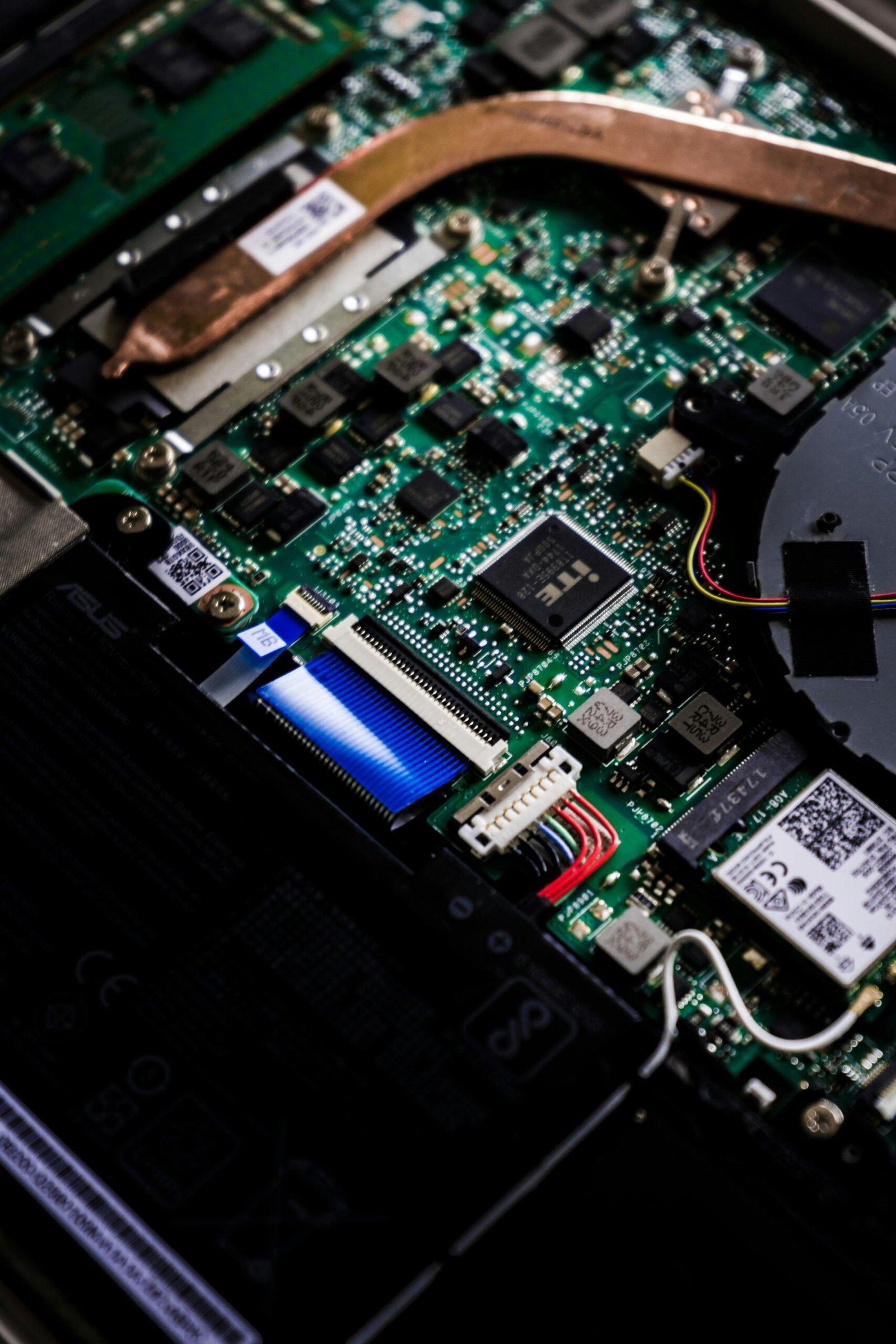
The Basic Input/Output System, commonly known as BIOS, is a fundamental component of any computer system. It is a firmware that is embedded on a motherboard and acts as the interface between the hardware and the operating system. BIOS plays a crucial role in the startup process of a computer, initializing and configuring essential hardware components before the operating system takes control.
Functionality and Features
BIOS performs several key functions that are essential for the proper functioning of a computer system:
- Power-On Self-Test (POST): When you turn on your computer, BIOS is responsible for conducting a series of tests to check the integrity of hardware components. This includes checking the memory, detecting and initializing devices such as the keyboard, mouse, and hard drive, and verifying the system’s overall health.
- Boot Process: Once the POST is completed successfully, BIOS initiates the boot process. It locates the boot device (usually the hard drive) and loads the initial bootloader into the system’s memory. The bootloader then hands over control to the operating system, allowing it to take charge.
- Configuration: BIOS provides a user interface, commonly known as the BIOS setup utility, that allows users to configure various settings related to hardware. This includes options to change the boot order, enable or disable specific devices, adjust system clock settings, and manage power settings.
- Security: BIOS also includes security features such as password protection, which can be set to prevent unauthorized access to the system. Some modern BIOS implementations also support secure boot, ensuring that only trusted operating systems are loaded during the startup process.
- Updating Firmware: BIOS firmware can be updated to fix bugs, add new features, or improve system compatibility. Manufacturers periodically release BIOS updates, which can be installed to enhance the performance and stability of the computer system.
Legacy BIOS vs. UEFI
Traditionally, computers used a BIOS based on the Basic Input/Output System standard. However, in recent years, a newer firmware called Unified Extensible Firmware Interface (UEFI) has gained popularity. UEFI offers several advantages over legacy BIOS:
- Compatibility: UEFI supports modern hardware technologies such as larger hard drives, faster boot times, and improved security features. It also provides better support for newer operating systems.
- User Interface: UEFI includes a graphical user interface (GUI) that makes it easier for users to navigate and configure settings. This is a significant improvement over the text-based interface of legacy BIOS.
- Secure Boot: UEFI includes a feature called Secure Boot, which ensures that only trusted and digitally signed operating system bootloaders are executed during startup. This helps protect against malware and unauthorized software.
- Network Boot: UEFI supports network booting, allowing computers to boot from a network server instead of relying solely on local storage devices.
Conclusion
BIOS, or Basic Input/Output System, is a critical component of any computer system. It provides the necessary functionality to initialize hardware, perform system checks, and load the operating system. While legacy BIOS has been the standard for many years, UEFI has emerged as a more advanced and feature-rich firmware option. Understanding BIOS and its role in the computer startup process is essential for troubleshooting hardware issues, configuring system settings, and keeping your computer up to date.



