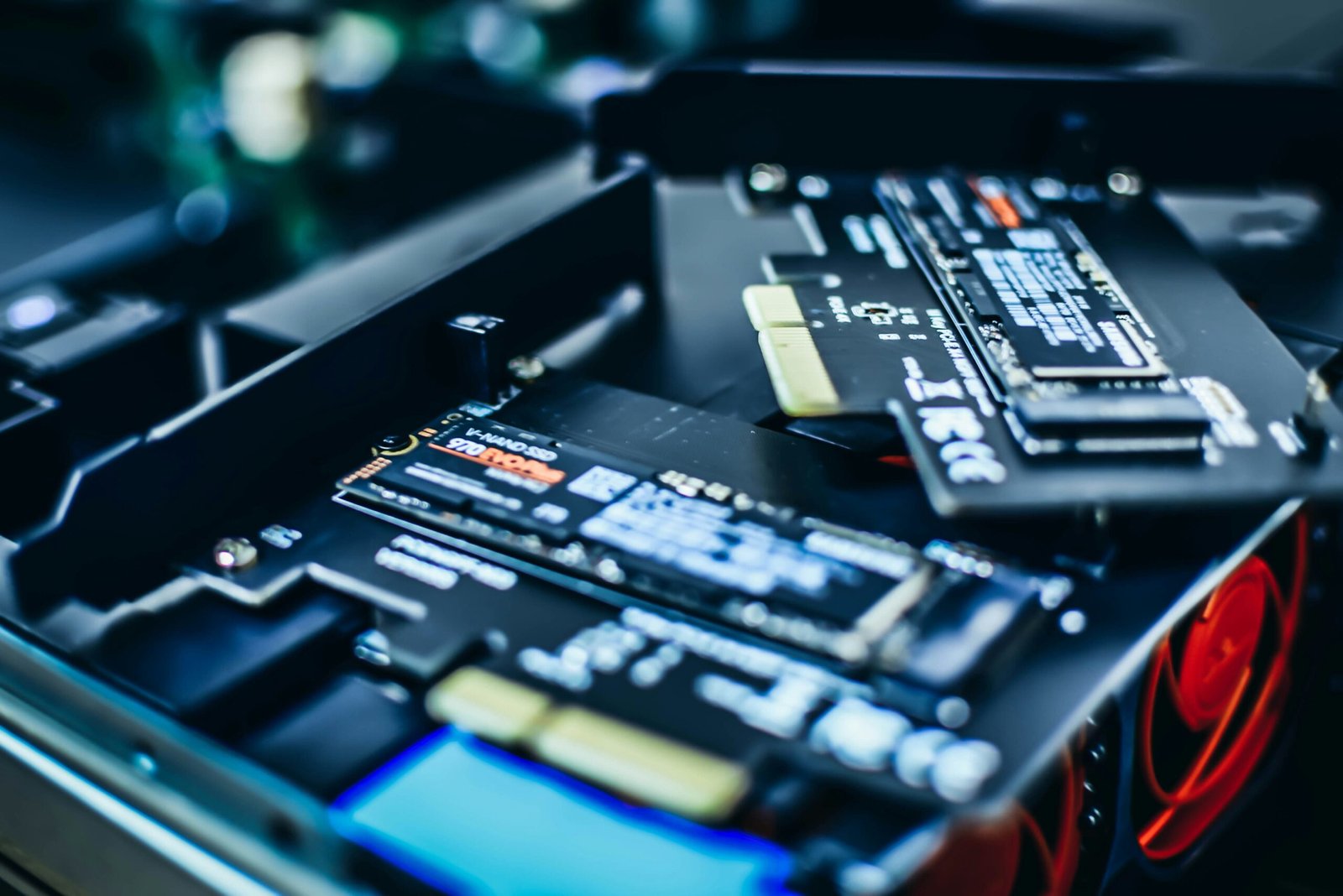How a Computer Mouse Works

Have you ever wondered how a computer mouse works? It may seem like a simple device, but there is actually a lot of technology and engineering behind its functionality. In this article, we will explore the inner workings of a computer mouse and understand the mechanisms that allow it to perform its tasks.
Optical Mouse
One of the most common types of computer mice is the optical mouse. It uses a small camera and an LED light to track its movement. When you move the mouse on a surface, the camera captures images of the surface at a high speed. The LED light illuminates the surface, allowing the camera to capture clear images.
The camera then compares the images it captures to determine how far and in which direction the mouse has moved. This information is sent to the computer, which translates it into cursor movement on the screen. The optical mouse can track movement on a variety of surfaces, including mouse pads, desks, and even your hand.
Mechanical Mouse
Before the optical mouse became popular, mechanical mice were widely used. These mice have a rubber or metal ball on the bottom that rolls as you move the mouse. Inside the mouse, there are sensors that detect the movement of the ball.
As the ball rolls, it rotates two small wheels that are perpendicular to each other. These wheels have slots, and as they rotate, they interrupt a beam of light. The sensors detect these interruptions and send signals to the computer to move the cursor accordingly.
One disadvantage of mechanical mice is that the ball can become dirty or dusty, affecting its movement. Regular cleaning is required to maintain the smooth functioning of a mechanical mouse.
Wireless Mouse
Wireless mice have gained popularity in recent years due to their convenience and flexibility. Instead of being connected to the computer via a cable, wireless mice use radio frequency or Bluetooth technology to communicate with the computer.
A wireless mouse consists of two main components: the mouse itself and a receiver that connects to the computer. The mouse emits a signal, which is picked up by the receiver. This signal contains information about the mouse’s movement, button clicks, and other actions.
The receiver then sends this information to the computer, which translates it into cursor movement or other commands. Wireless mice require batteries to power the signal transmission, so it’s important to keep them charged or replace the batteries when needed.
Ergonomics
Ergonomics is an important consideration when it comes to computer mice. Using a mouse for extended periods can cause discomfort or even repetitive strain injuries. To address this, ergonomic mice are designed to provide better support and reduce strain on the hand and wrist.
Ergonomic mice often have a contoured shape that fits the natural curvature of the hand. They may also have additional features like a thumb rest or adjustable buttons to accommodate different hand sizes and preferences. These mice aim to provide a more comfortable and efficient user experience.
Conclusion
A computer mouse may seem like a simple peripheral, but it incorporates various technologies to enable precise cursor control and user interaction. Whether it’s an optical mouse, mechanical mouse, or wireless mouse, each type has its own unique way of translating physical movement into digital commands. Understanding how a mouse works can help us appreciate the engineering and design that goes into creating this essential computer accessory.