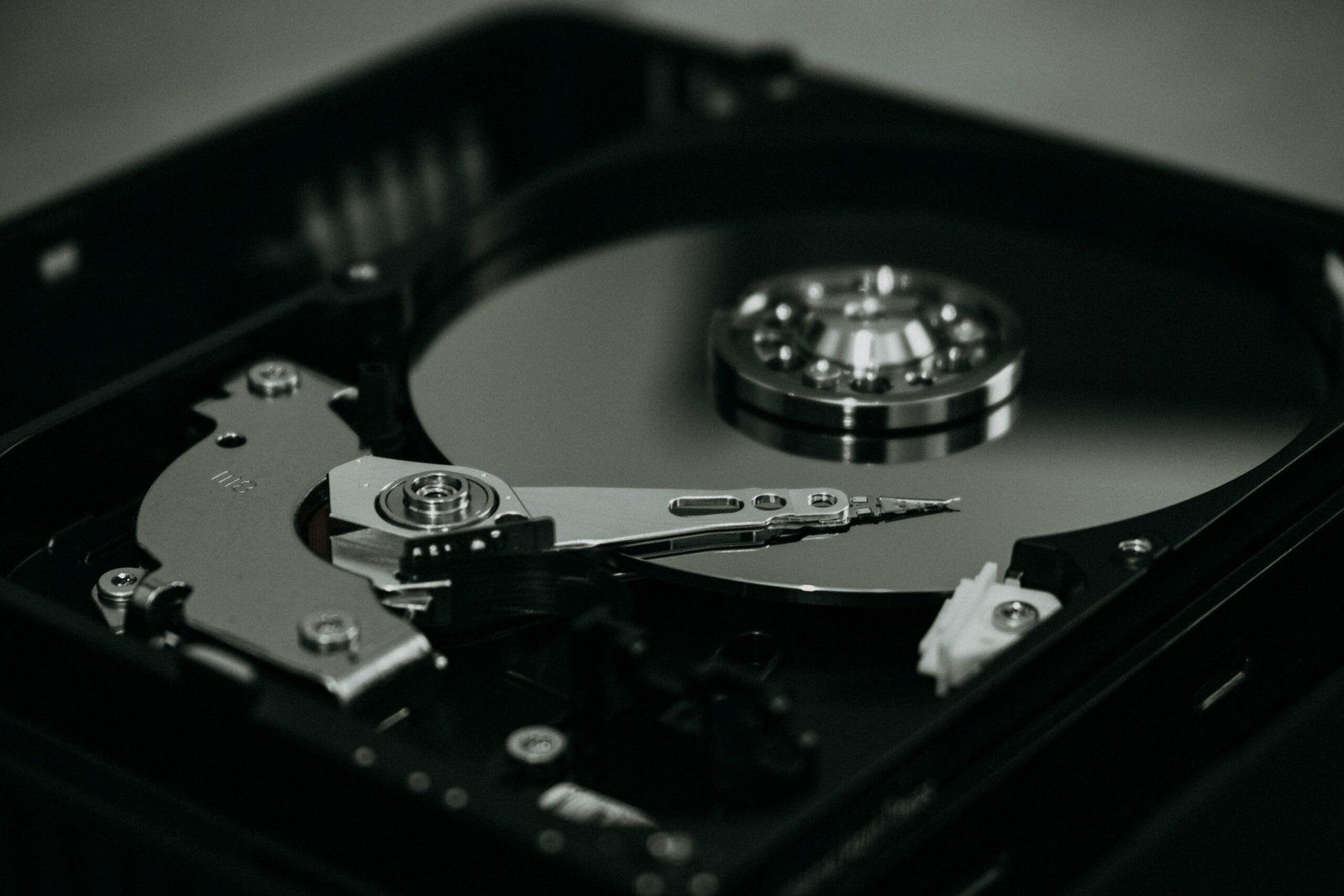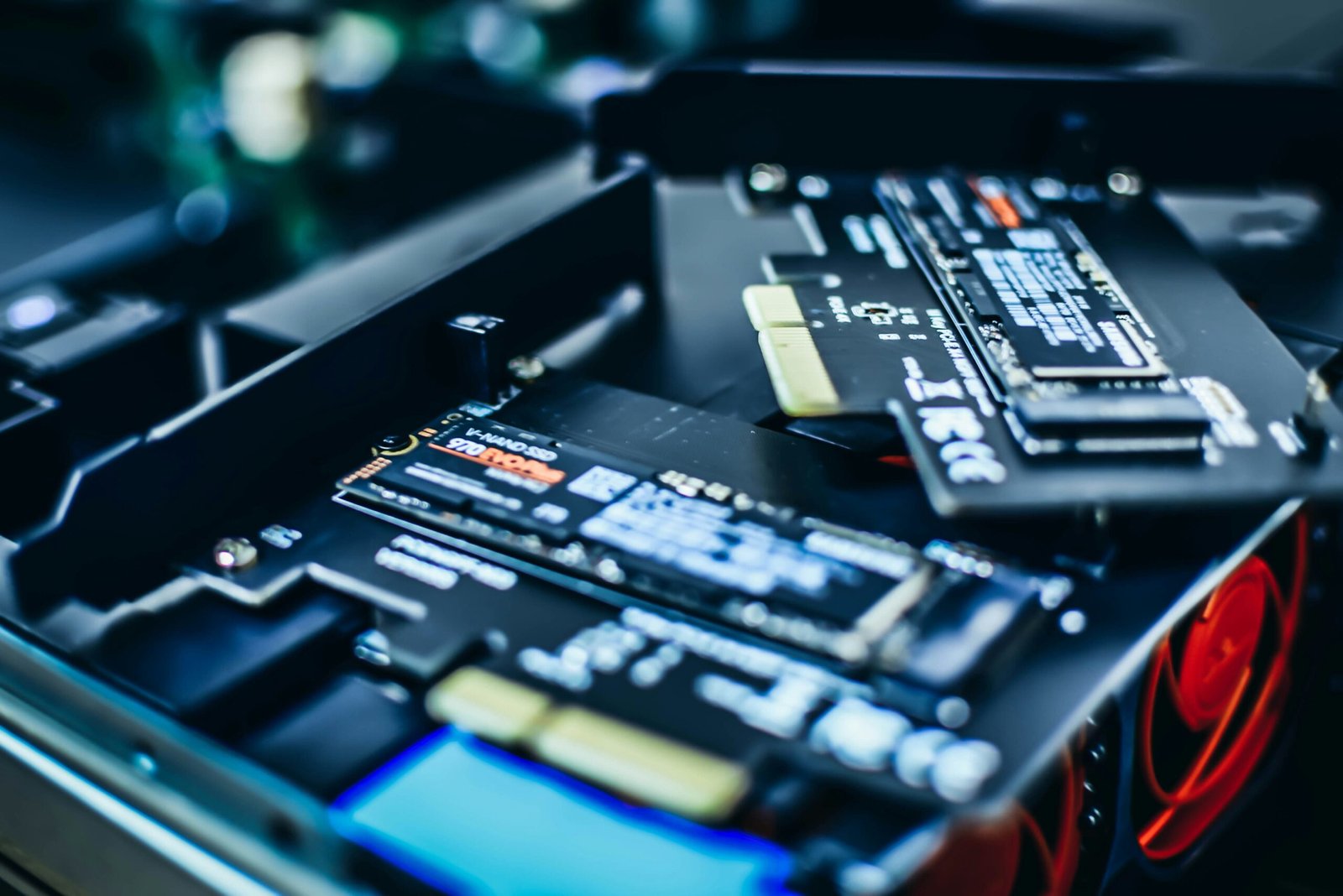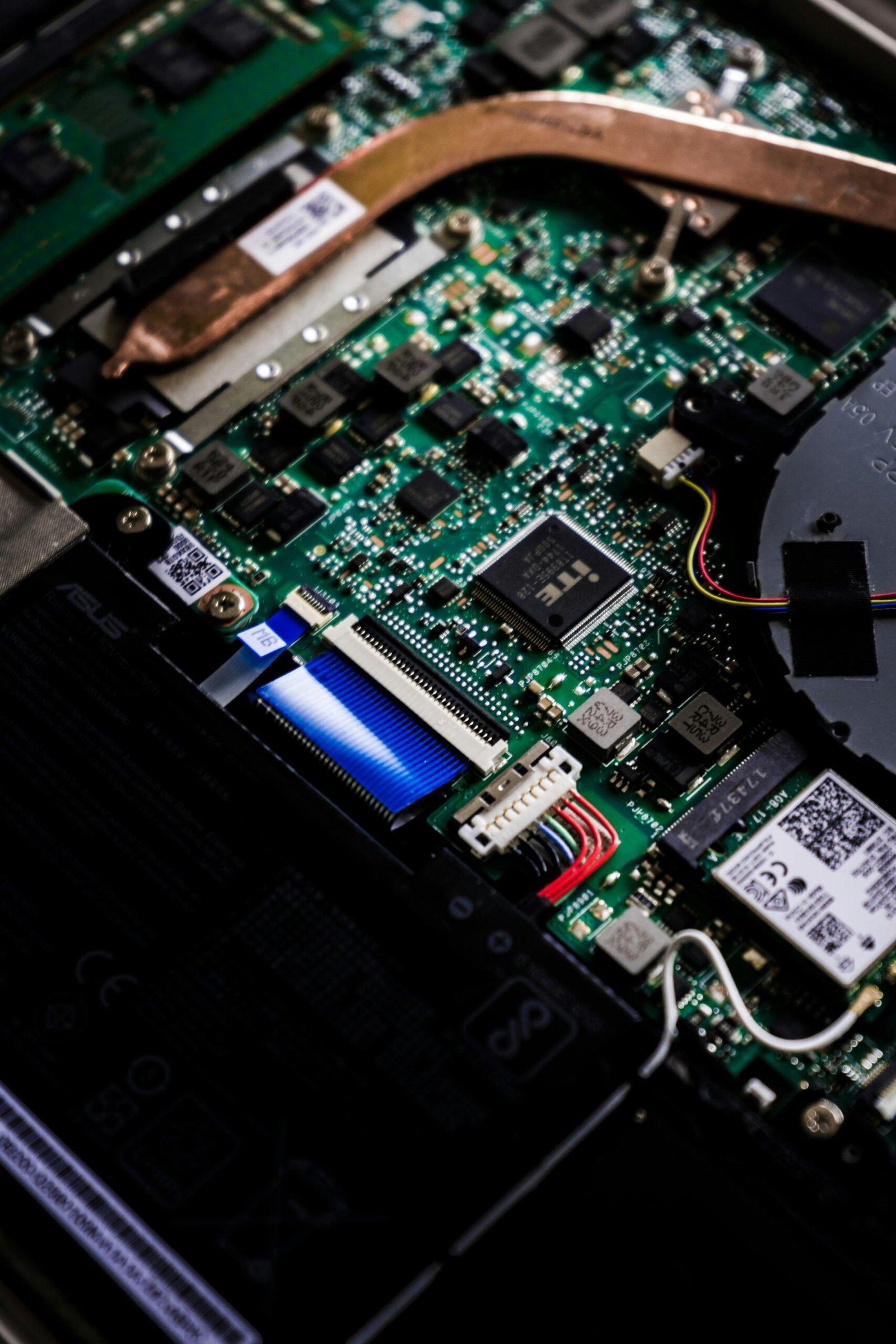What is a Monitor?

A monitor, also known as a display screen or a computer screen, is an essential peripheral device that visually displays the output of a computer or other electronic devices. It is the primary interface between the user and the computer, allowing for the visualization of data, images, videos, and other forms of digital content.
Monitors come in various sizes, resolutions, and technologies, catering to different user needs and preferences. The two main types of monitors are Cathode Ray Tube (CRT) monitors and Liquid Crystal Display (LCD) monitors. However, CRT monitors have become obsolete and are rarely used today, with LCD monitors being the standard in most settings.
Components of a Monitor
A monitor consists of several key components that work together to produce the visual output:
- Screen: The screen is the surface on which the images are displayed. It is typically made of glass or plastic and is coated with a thin layer of phosphorous material that emits light when struck by electrons.
- Resolution: The resolution refers to the number of pixels (picture elements) that make up the display. It determines the level of detail and clarity of the images. Common resolutions include Full HD (1920×1080), 4K Ultra HD (3840×2160), and 8K (7680×4320).
- Aspect Ratio: The aspect ratio is the proportional relationship between the width and height of the screen. The most common aspect ratios are 16:9 (widescreen) and 4:3 (standard).
- Refresh Rate: The refresh rate is the number of times per second that the screen refreshes the image. It is measured in Hertz (Hz). Higher refresh rates result in smoother motion and reduced motion blur, making them ideal for gaming and fast-paced content.
- Connectors: Monitors have various connectors to interface with the computer or other devices. Common connectors include HDMI, DisplayPort, DVI, and VGA.
Types of Monitors
There are several types of monitors available in the market, each designed for specific purposes and user preferences:
- Standard Monitors: These are the most common type of monitors, suitable for everyday use such as browsing the web, word processing, and general multimedia consumption.
- Gaming Monitors: Gaming monitors are optimized for gaming purposes, offering features like high refresh rates, low response times, and adaptive sync technologies to deliver smooth and immersive gaming experiences.
- Professional Monitors: Professional monitors are designed for tasks that require color accuracy and precise image reproduction, such as graphic design, photo editing, and video production.
- Ultra-Wide Monitors: Ultra-wide monitors have an aspect ratio wider than the standard 16:9, providing a wider field of view and more screen real estate for multitasking and immersive experiences.
- Touchscreen Monitors: Touchscreen monitors allow users to interact with the computer or device by directly touching the screen, eliminating the need for a separate input device like a mouse or keyboard.
Choosing the Right Monitor
When selecting a monitor, it is important to consider the intended use, budget, and personal preferences. Factors to consider include:
- Screen size and resolution
- Aspect ratio
- Refresh rate
- Response time
- Connectivity options
- Color accuracy
- Ergonomics (adjustable stand, VESA mount compatibility)
Researching and reading reviews can help in making an informed decision based on individual needs and requirements.
In conclusion, a monitor is a vital component of any computer setup, enabling users to visualize and interact with digital content. With a wide range of options available, it is essential to choose a monitor that suits one’s specific needs and preferences.