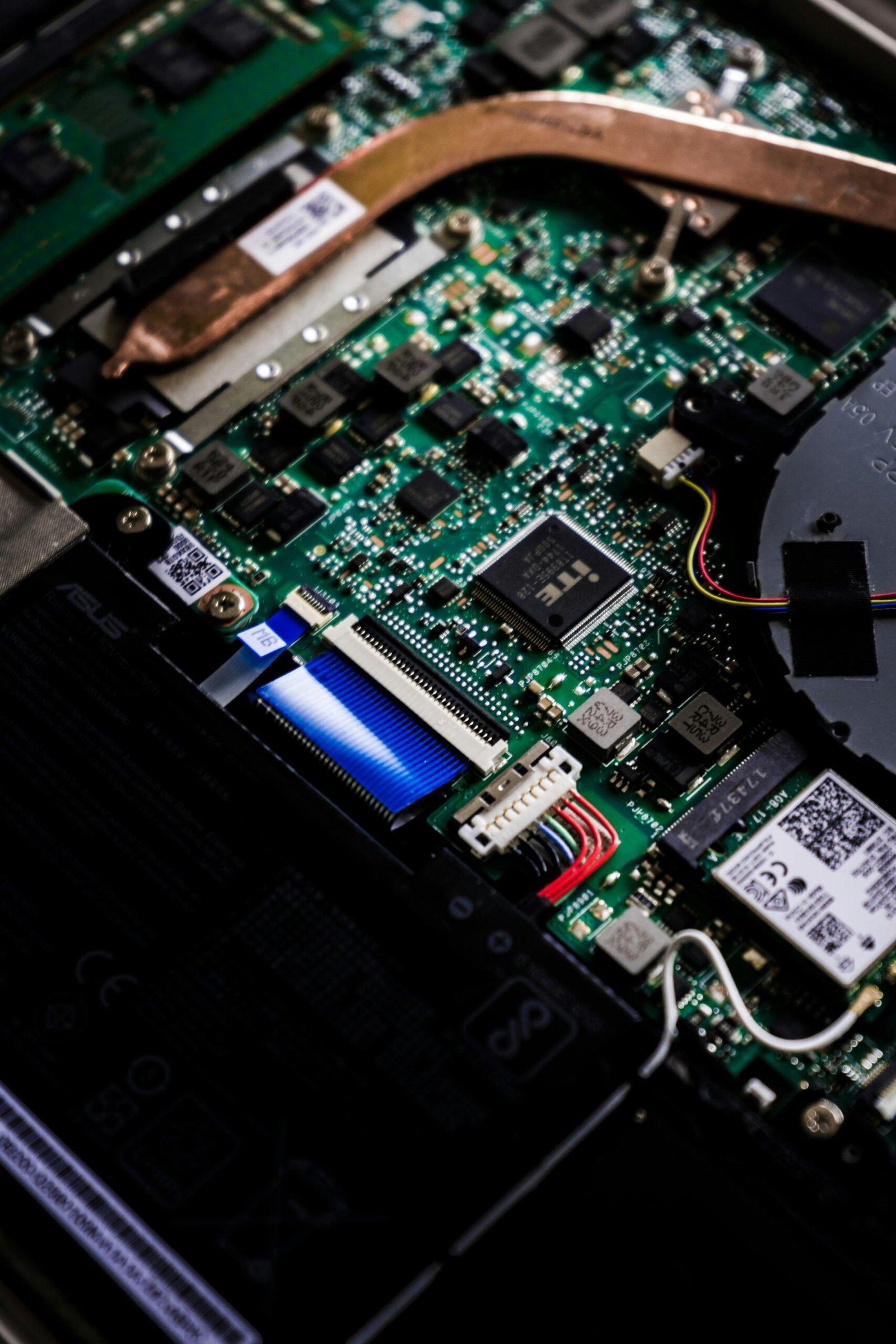What is ROM?

Read-Only Memory (ROM) is a type of computer memory that stores data that cannot be modified or erased by normal computer operations. It is non-volatile, meaning that the data remains even when the computer is turned off or loses power. ROM is an essential component of computer systems, playing a crucial role in the boot-up process and storing firmware and other important data.
Types of ROM
There are several types of ROM, each with its own characteristics and uses:
1. Mask ROM
Mask ROM is manufactured with data already programmed into it during the production process. The data is permanently stored, and it cannot be changed or erased. This type of ROM is commonly used for firmware and software that need to be permanently embedded in devices.
2. Programmable ROM (PROM)
PROM is a type of ROM that can be programmed by the user after purchase. It consists of a grid of fuses or diodes that can be selectively burned out to store data. Once programmed, the data remains permanently until the PROM is physically damaged. PROM is often used for small-scale applications and prototypes.
3. Erasable Programmable ROM (EPROM)
EPROM is similar to PROM, but it can be erased and reprogrammed multiple times. It uses a special window on the chip that allows ultraviolet (UV) light to erase the data stored in it. EPROM is commonly used for firmware development and testing purposes.
4. Electrically Erasable Programmable ROM (EEPROM)
EEPROM is a type of ROM that can be erased and reprogrammed electrically, without the need for UV light. It allows for individual bytes or sections of data to be modified, making it more flexible than EPROM. EEPROM is commonly used in devices that require frequent data updates, such as BIOS chips and memory modules.
5. Flash Memory
Flash memory is a type of EEPROM that can be erased and reprogrammed in blocks instead of individual bytes. It is widely used in modern electronic devices, including smartphones, tablets, USB drives, and solid-state drives (SSDs). Flash memory offers a good balance between speed, cost, and durability.
Applications of ROM
ROM has various applications in computer systems and electronic devices:
1. Firmware
ROM is commonly used to store firmware, which is the software embedded in electronic devices. Firmware provides low-level control and functionality, allowing devices to perform specific tasks. Examples of devices that use firmware stored in ROM include game consoles, routers, and printers.
2. Boot-up Process
During the boot-up process, ROM plays a critical role in initializing the computer system. The Basic Input/Output System (BIOS), stored in ROM, performs a series of checks and configurations to ensure that the hardware components are functioning correctly. It then loads the operating system from another storage device, such as a hard drive or solid-state drive.
3. Data Storage
ROM is also used for long-term data storage in certain applications. For example, some video game cartridges use ROM to store game data, allowing the games to be played without the need for additional storage devices. Additionally, ROM is used in some embedded systems to store static data that does not change frequently.
4. Security
Because ROM cannot be modified or erased by normal computer operations, it is often used to store critical security-related data. For example, cryptographic keys and digital certificates can be stored in ROM to prevent unauthorized access or tampering.
Conclusion
Read-Only Memory (ROM) is an important component of computer systems and electronic devices. It stores data that cannot be modified or erased by normal computer operations, making it essential for firmware, the boot-up process, and long-term data storage. With different types such as Mask ROM, PROM, EPROM, EEPROM, and Flash memory, ROM offers flexibility and reliability in a variety of applications.