What is SSD?
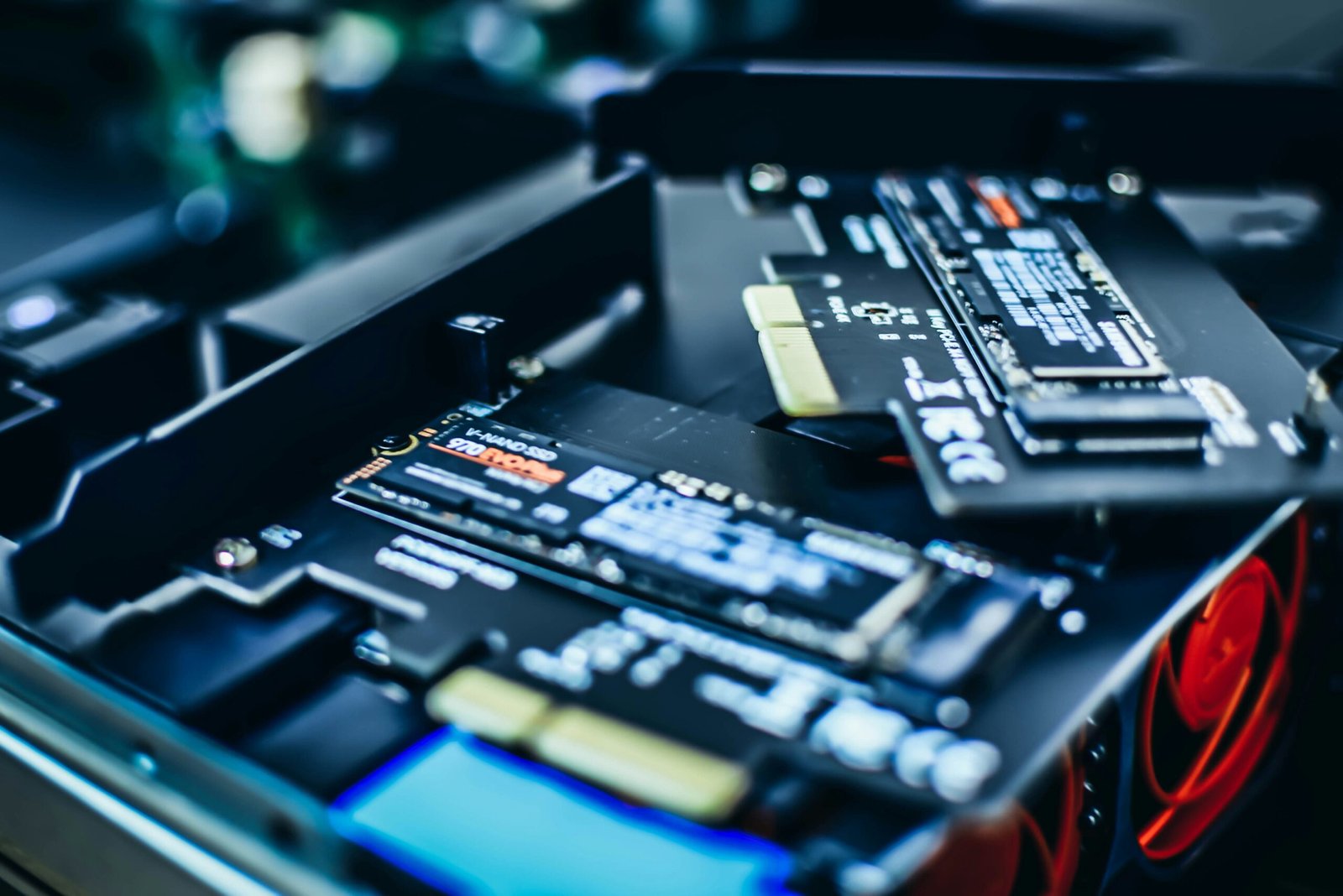
SSD stands for Solid State Drive. It is a type of storage device that is used to store and retrieve data in electronic devices, such as computers, laptops, and servers. Unlike traditional hard disk drives (HDDs), which use spinning disks and mechanical components to read and write data, SSDs use flash memory technology. This makes them faster, more durable, and more reliable than HDDs.
How does an SSD work?
An SSD is made up of NAND flash memory chips, a controller, and firmware. The NAND flash memory chips store the data, while the controller manages the data flow between the computer and the memory chips. The firmware acts as the interface between the hardware and the operating system, ensuring that the SSD functions properly.
When data is written to an SSD, it is stored in the memory chips as electrical charges. These charges are retained even when the power is turned off, which allows the SSD to retain the data even when it is not in use. When data needs to be read from the SSD, the controller retrieves the stored charges and converts them into usable data for the computer.
Advantages of SSDs
There are several advantages of using SSDs over traditional HDDs:
- Speed: SSDs are significantly faster than HDDs. They have faster read and write speeds, which means that data can be accessed and transferred more quickly. This results in faster boot times, faster application loading times, and overall improved system performance.
- Durability: SSDs have no moving parts, which makes them more durable than HDDs. They are less susceptible to physical damage, such as shocks and vibrations, and are better able to withstand extreme temperatures. This makes them ideal for use in portable devices, such as laptops, where durability is important.
- Reliability: SSDs are more reliable than HDDs. Since they have no moving parts, there is less chance of mechanical failure. This means that data stored on an SSD is less likely to be lost or corrupted due to physical damage.
- Energy Efficiency: SSDs consume less power than HDDs. This results in lower energy consumption and longer battery life for devices that use SSDs. It also makes SSDs a more environmentally friendly option.
Disadvantages of SSDs
While SSDs offer many advantages, they also have some disadvantages:
- Cost: SSDs are generally more expensive than HDDs. The cost per gigabyte of storage is higher for SSDs, which can make them less affordable for users who require large amounts of storage space.
- Storage Capacity: SSDs typically have smaller storage capacities compared to HDDs. While SSDs with larger capacities are available, they are still more expensive than HDDs with the same storage capacity.
- Write Endurance: SSDs have a limited number of write cycles. Each time data is written to an SSD, it degrades the memory cells slightly. Over time, this can lead to a decrease in performance and lifespan. However, modern SSDs have improved write endurance compared to earlier generations.
Conclusion
SSDs are a popular choice for storage in electronic devices due to their speed, durability, and reliability. They offer faster performance, longer battery life, and improved system responsiveness compared to traditional HDDs. While they may be more expensive and have smaller storage capacities, the benefits of using SSDs often outweigh the drawbacks. As technology continues to advance, SSDs are likely to become even more prevalent in the future.



