Understanding the Difference Between WordPress Child Themes and Parent Themes
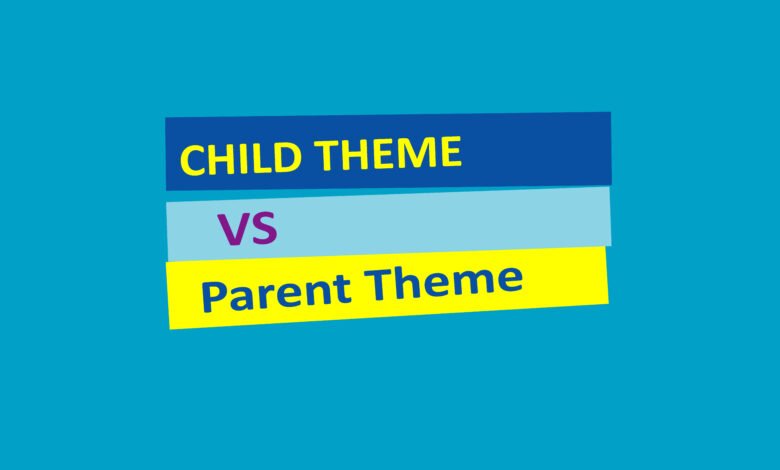
The Difference Between WordPress Child Themes and Parent Themes
When it comes to customizing a WordPress website, there are two main options available: using a parent theme or creating a child theme. Both options have their own advantages and drawbacks, so it’s important to understand the difference between them before making a decision.
Parent Themes
A parent theme is the main theme that provides the basic design and functionality for a WordPress website. It includes all the necessary files, templates, and stylesheets to create a fully functional website. Examples of popular parent themes include Twenty Twenty-One, Astra, and OceanWP.
Using a parent theme is a straightforward approach to building a WordPress website. You can install the parent theme, customize it to fit your needs, and start adding content. However, there is a limitation to customizing a parent theme directly. Any changes made to the parent theme’s files or code will be overwritten when the theme is updated, potentially causing the loss of your customizations.
Child Themes
A child theme is a theme that inherits the functionality and styling of its parent theme. It allows you to make modifications to the parent theme without affecting its core files. By creating a child theme, you can customize the design, layout, and functionality of your WordPress website while still maintaining the ability to update the parent theme.
Creating a child theme involves creating a new folder in your WordPress themes directory and adding a few essential files. These files include a style.css file that imports the parent theme’s styles, a functions.php file for adding custom functions, and any additional template files you want to modify.
The main advantage of using a child theme is that it allows you to make changes to your website’s design and functionality without worrying about losing those modifications when the parent theme is updated. This is particularly important if you have made extensive customizations or if you are using a commercial theme that receives regular updates.
Choosing Between a Parent Theme and a Child Theme
Deciding whether to use a parent theme or a child theme depends on your specific needs and requirements. Here are a few factors to consider:
- Level of Customization: If you only need to make minor changes to the design or functionality of your website, using a parent theme might be sufficient. However, if you plan to make extensive modifications or want to have complete control over your website’s appearance, a child theme is the better option.
- Theme Updates: If you choose to use a parent theme, you will need to be cautious when updating it. Any changes you have made directly to the parent theme’s files will be lost during the update process. With a child theme, you can update the parent theme without worrying about losing your customizations.
- Time and Effort: Creating a child theme requires a bit more technical knowledge and effort compared to using a parent theme. If you are comfortable with editing theme files and have the necessary skills, creating a child theme can provide you with more flexibility in the long run.
In Conclusion
Both parent themes and child themes have their own advantages and drawbacks. Parent themes are easier to set up and use, but they come with limitations when it comes to customization. Child themes, on the other hand, allow for greater flexibility and customization, but require more technical knowledge to set up.
Ultimately, the choice between a parent theme and a child theme depends on your specific needs and preferences. Consider the level of customization you require, the frequency of theme updates, and the time and effort you are willing to invest in setting up and maintaining your WordPress website.