Understanding Domain and Hosting
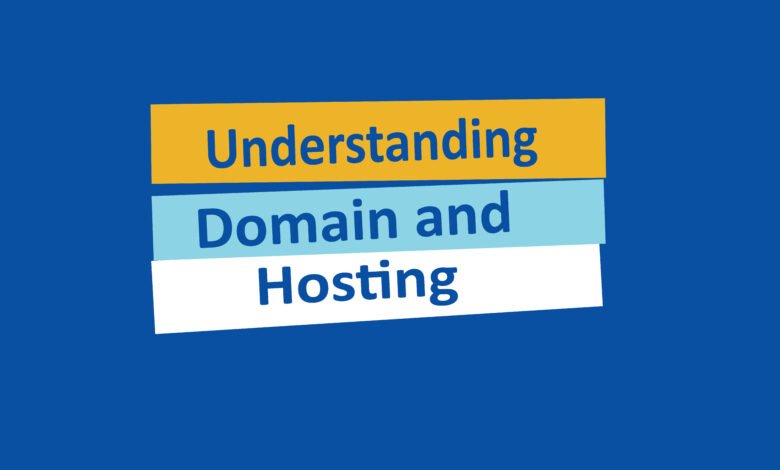
When it comes to creating a website, there are two fundamental elements that you need to understand: domain and hosting. These are the building blocks that allow your website to exist and be accessible on the internet. In this article, we will delve into the concepts of domain and hosting, explaining what they are and how they work together.
What is a Domain?
A domain is the unique address that identifies your website on the internet. It is what users type into their web browsers to access your site. For example, www.yourwebsite.com is a domain. Think of it as the online equivalent of a physical address for your business.
Domains are made up of two parts: the domain name and the domain extension. The domain name is the part that you choose and is specific to your website. It could be your business name, a keyword related to your niche, or anything else that is memorable and relevant. The domain extension, on the other hand, is the suffix that comes after the domain name, such as .com, .org, or .net.
It is important to choose a domain name that is easy to remember, relevant to your website, and reflects your brand. Additionally, it is advisable to select a domain extension that aligns with the purpose of your website. While .com is the most common and widely recognized extension, there are many other options available to suit different types of websites.
What is Hosting?
Hosting, on the other hand, refers to the service that allows your website to be stored and accessed on the internet. When you sign up for a hosting service, you are essentially renting space on a server where your website’s files and data are stored.
When a user types your domain name into their browser, their request is sent to the server where your website is hosted. The server then retrieves the necessary files and sends them back to the user’s browser, allowing them to view your website.
Hosting providers offer different types of hosting plans, including shared hosting, virtual private servers (VPS), and dedicated servers. The type of hosting you choose depends on the size and requirements of your website.
How Do Domain and Hosting Work Together?
Domain and hosting work together to make your website accessible to users. When you purchase a domain, you need to connect it to your hosting account. This is done by updating the domain’s DNS (Domain Name System) settings to point to the server where your website is hosted.
Once the domain and hosting are connected, users can access your website by typing your domain name into their browser. The server retrieves the website’s files and displays them in the user’s browser, allowing them to interact with your site.
Choosing the Right Domain and Hosting
Choosing the right domain and hosting is crucial for the success of your website. Here are a few factors to consider:
- Relevance: Ensure that your domain name and extension are relevant to your website and industry.
- Reliability: Look for a hosting provider that offers reliable uptime and fast loading speeds.
- Scalability: Consider the future growth of your website and choose a hosting plan that can accommodate increased traffic and data.
- Support: Check if the hosting provider offers 24/7 customer support to assist you with any technical issues.
By carefully selecting the right domain and hosting, you can lay a solid foundation for your website’s online presence.
In Conclusion
Domain and hosting are essential components of any website. The domain acts as the unique address that users type into their browsers, while hosting provides the space and resources for your website’s files to be stored and accessed on the internet. By understanding how these two elements work together, you can create a successful online presence for your website.