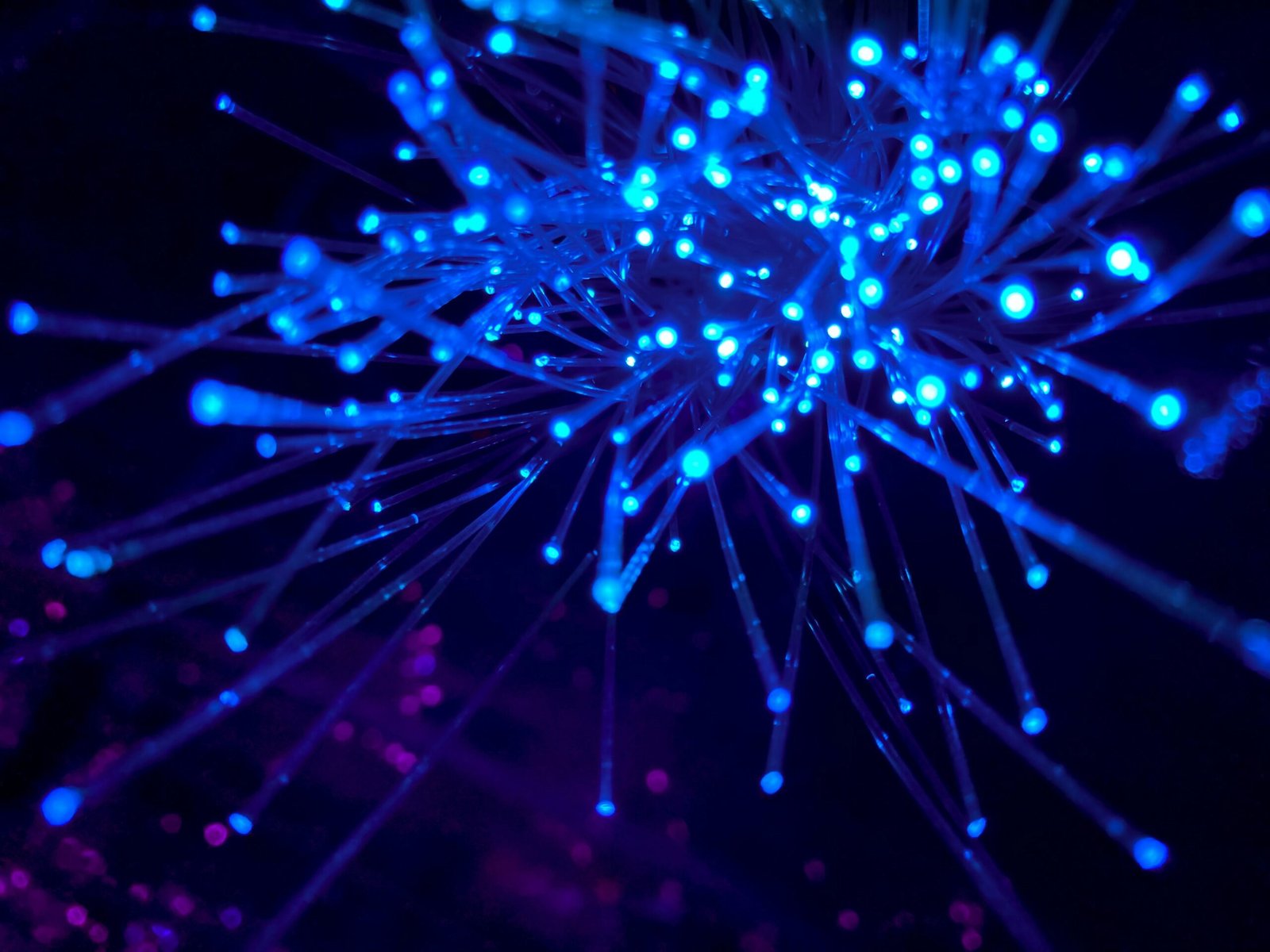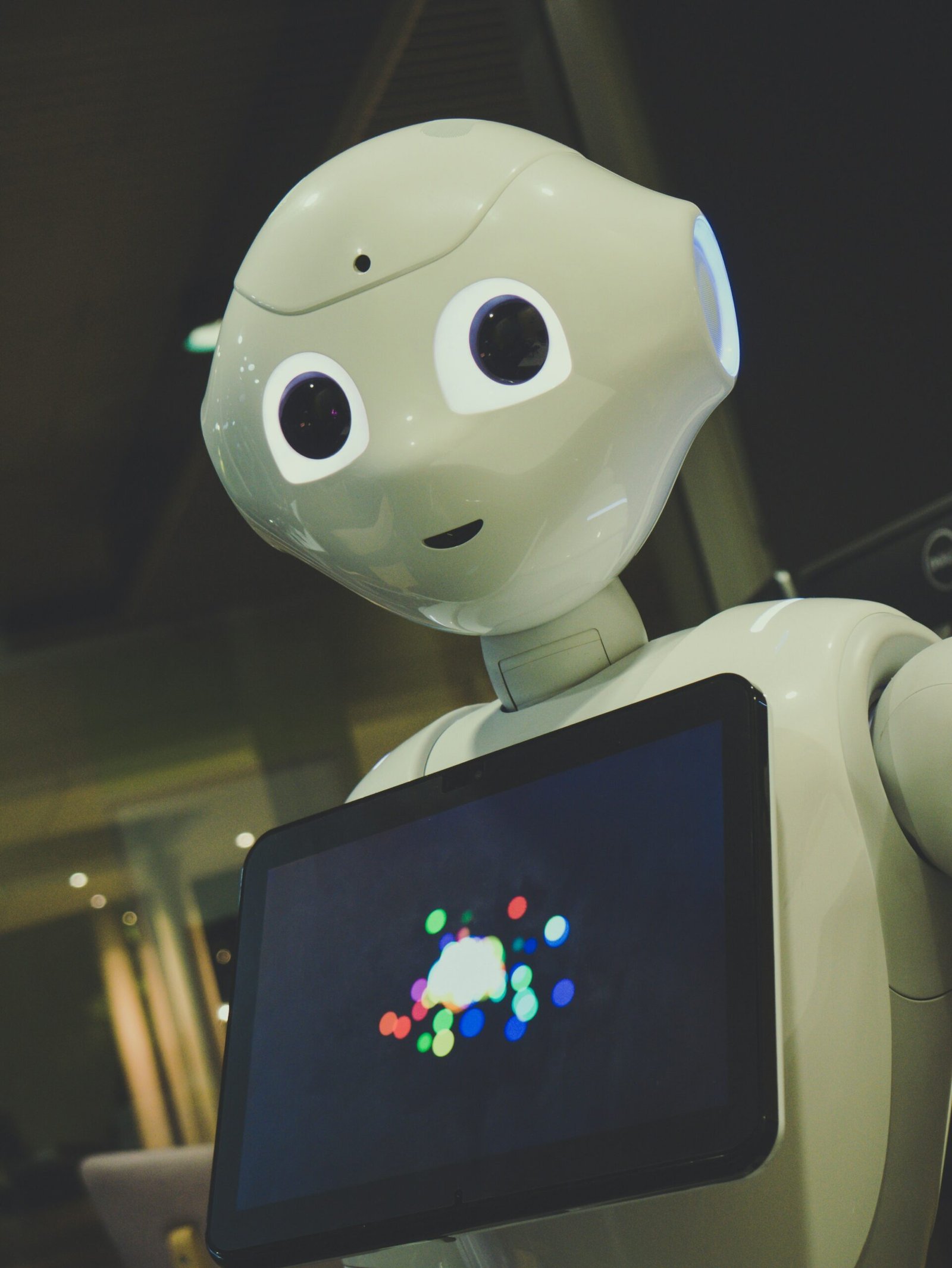How BIOS Works?
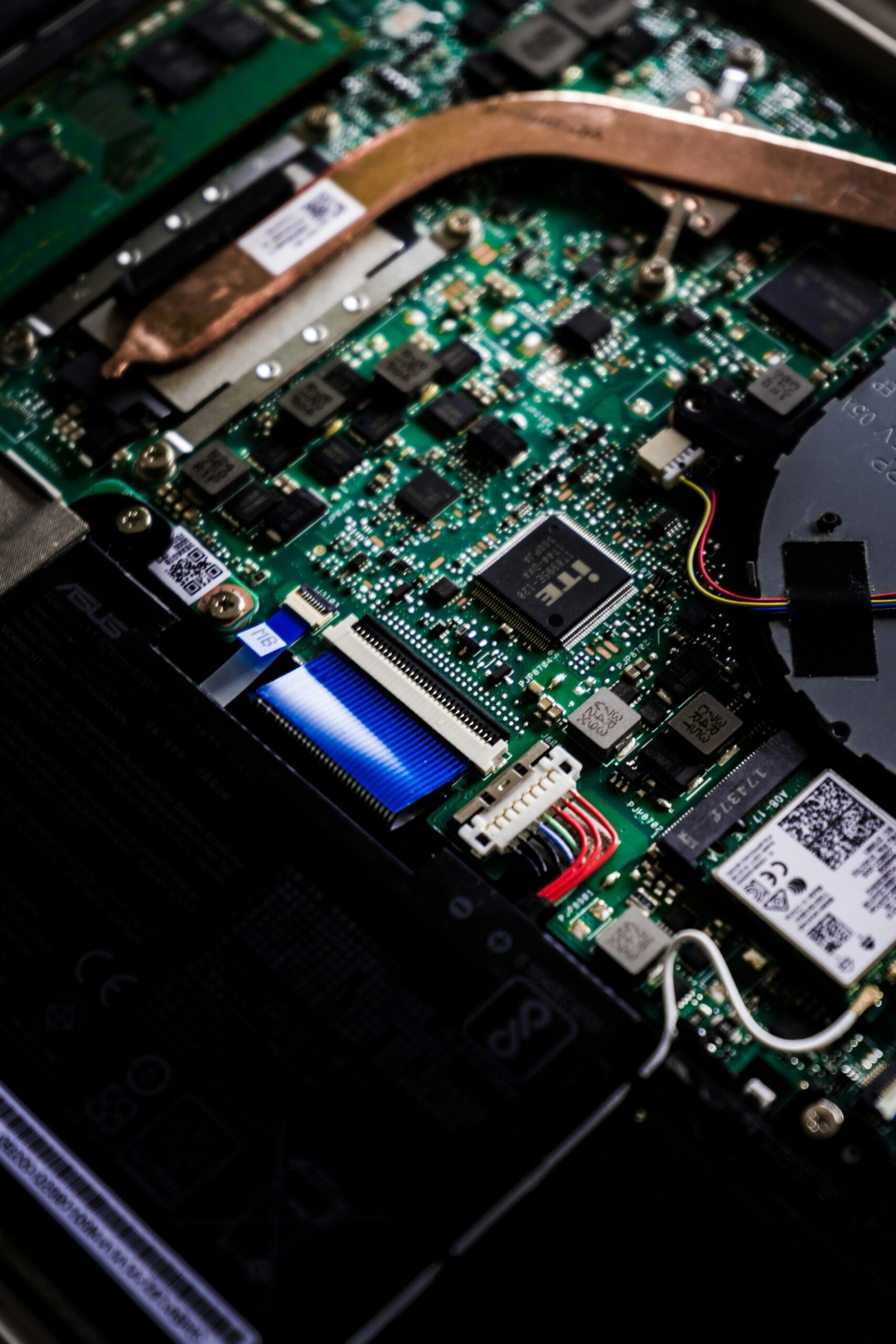
When you power on your computer, it goes through a series of processes before the operating system starts running. One crucial component involved in this process is the BIOS (Basic Input/Output System). In this article, we will explore how BIOS works and its significance in the boot-up process of a computer.
What is BIOS?
BIOS, short for Basic Input/Output System, is a firmware that is built into the computer’s motherboard. It is responsible for initializing and configuring various hardware components during the boot-up process. BIOS acts as the interface between the operating system and the computer’s hardware, allowing them to communicate effectively.
The Boot-Up Process
When you turn on your computer, the BIOS is the first software that runs. It performs a Power-On Self-Test (POST) to check the hardware components and ensure they are functioning correctly. The POST checks the CPU, memory, storage devices, and other connected peripherals. If any issues are detected, the BIOS will display error messages or beep codes to indicate the problem.
Once the POST is complete and all hardware is functioning correctly, the BIOS searches for the boot device. The boot device is usually the computer’s hard drive, but it can also be a USB drive, CD/DVD drive, or network boot server. The BIOS reads the boot sector of the boot device, which contains the initial instructions for loading the operating system.
After reading the boot sector, the BIOS transfers control to the operating system’s bootloader. The bootloader is a small program that resides in the boot sector and is responsible for loading the operating system into memory. The operating system then takes over and starts running, allowing you to interact with your computer.
BIOS Settings
In addition to the boot-up process, the BIOS also provides a user interface to configure various settings for your computer. These settings can be accessed by pressing a specific key (such as Delete, F2, or F10) during the boot-up process, which takes you to the BIOS setup utility.
Within the BIOS setup utility, you can modify settings related to the hardware components, such as the CPU, memory, storage devices, and peripherals. You can also adjust system preferences, such as the boot order, enabling or disabling certain features, and setting passwords for security purposes.
It is important to note that changing BIOS settings requires caution, as incorrect configurations can lead to system instability or even prevent the computer from booting. It is recommended to consult the motherboard or computer manufacturer’s documentation before making any changes.
BIOS Updates
As technology advances and new hardware components are released, BIOS updates become necessary to ensure compatibility and improve system performance. Manufacturers periodically release BIOS updates that can be downloaded from their websites. These updates typically address bug fixes, security vulnerabilities, and provide support for new hardware.
Updating the BIOS involves flashing the new firmware onto the motherboard. It is essential to follow the manufacturer’s instructions carefully and ensure a stable power supply during the update process. Incorrectly flashing the BIOS can result in irreversible damage to the motherboard.
Conclusion
The BIOS plays a crucial role in the boot-up process of a computer. It initializes and configures hardware components, performs the Power-On Self-Test, and loads the operating system. Additionally, it provides a user interface to modify system settings and allows for BIOS updates to enhance compatibility and performance. Understanding how BIOS works can help users troubleshoot hardware issues, optimize system settings, and stay up to date with the latest firmware releases.