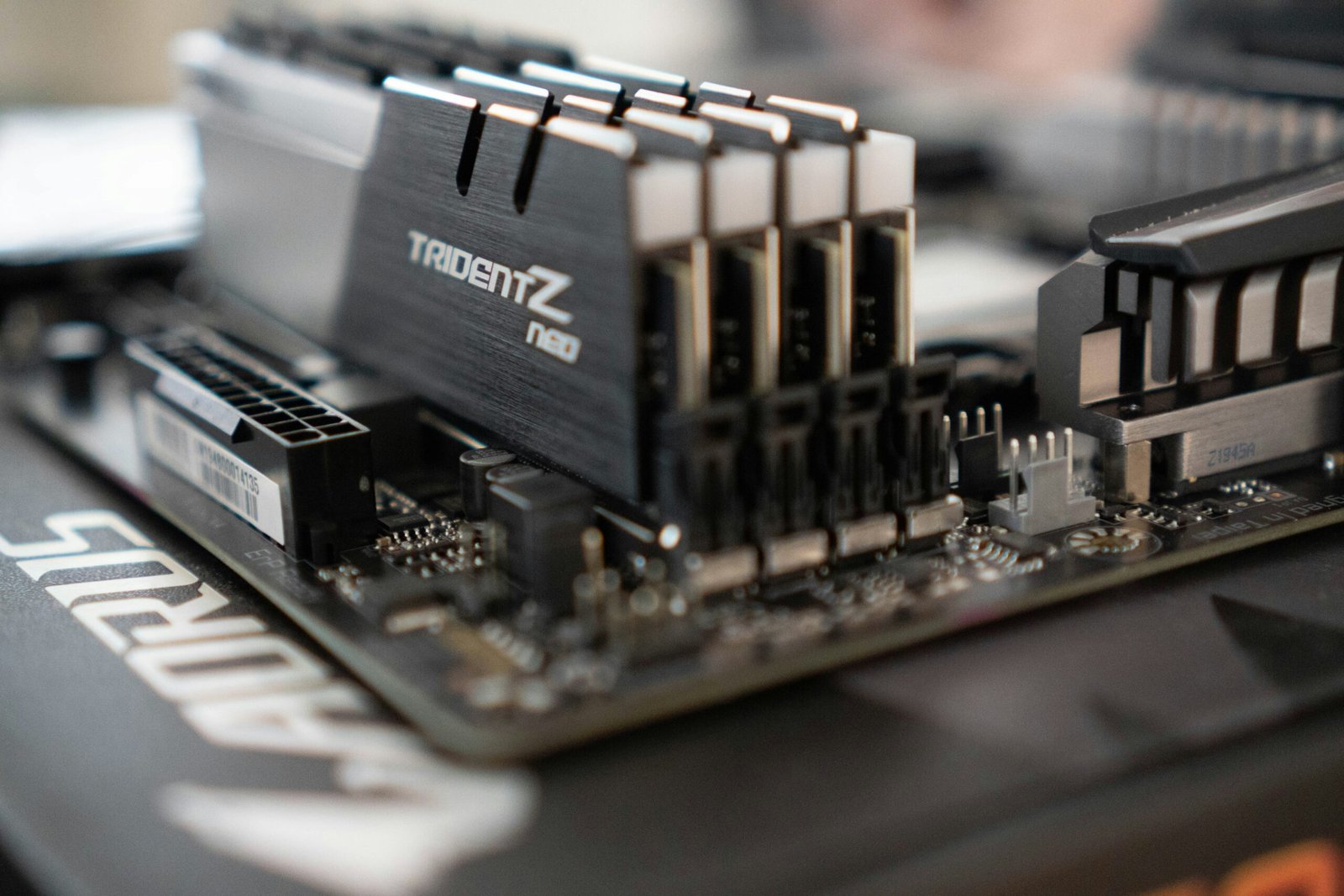HDD vs SSD: Understanding the Differences

When it comes to computer storage, two terms that often come up are HDD and SSD. HDD stands for Hard Disk Drive, while SSD stands for Solid State Drive. These two types of storage devices have their own unique characteristics and offer different benefits. In this article, we will explore the differences between HDD and SSD to help you understand which one may be the best choice for your needs.
1. Technology
The main difference between HDD and SSD lies in their technology. HDDs have been around for decades and use magnetism to store data on spinning disks, also known as platters. In contrast, SSDs use flash memory technology, which is similar to the memory found in USB drives and memory cards.
2. Speed
One of the biggest advantages of SSDs over HDDs is their speed. SSDs are significantly faster when it comes to both read and write operations. This means that tasks such as booting up your computer, launching applications, and transferring files will be much quicker with an SSD. HDDs, on the other hand, have mechanical parts that need to physically move to access data, which makes them slower in comparison.
3. Durability
Another important factor to consider is durability. SSDs have no moving parts, which makes them more resistant to shock, vibration, and physical damage. This makes them a great choice for laptops and portable devices that may be subjected to rough handling. HDDs, on the other hand, are more susceptible to damage due to their mechanical nature.
4. Capacity
When it comes to storage capacity, HDDs have the upper hand. HDDs are available in larger capacities, with some models offering several terabytes of storage space. This makes them a popular choice for users who need to store large amounts of data, such as videos, photos, and games. SSDs, on the other hand, are typically available in smaller capacities, although larger options are becoming more common.
5. Price
Price is often a deciding factor when it comes to choosing between HDDs and SSDs. HDDs are generally more affordable, especially when it comes to higher capacity options. SSDs, on the other hand, are more expensive, but their prices have been steadily decreasing over the years. If budget is a concern, HDDs may be the more cost-effective choice.
6. Power Consumption
SSDs are known for their low power consumption. Since they have no moving parts, they require less energy to operate. This can result in longer battery life for laptops and lower electricity bills for desktop computers. HDDs, on the other hand, require more power to spin the disks and move the read/write heads, which can lead to higher power consumption.
7. Noise
If noise is a concern for you, SSDs are the way to go. Since they have no moving parts, they are completely silent during operation. HDDs, on the other hand, produce noise due to the spinning disks and moving read/write heads. While the noise may not be significant, it can be noticeable in quiet environments.
Conclusion
In summary, HDDs and SSDs have distinct differences in terms of technology, speed, durability, capacity, price, power consumption, and noise. HDDs offer larger storage capacities and are more affordable, while SSDs provide faster speeds, increased durability, lower power consumption, and silent operation. The choice between HDD and SSD ultimately depends on your specific needs and budget. If you require large storage capacities and have a limited budget, an HDD may be the best option. However, if speed, durability, and power efficiency are important to you, an SSD is worth considering.