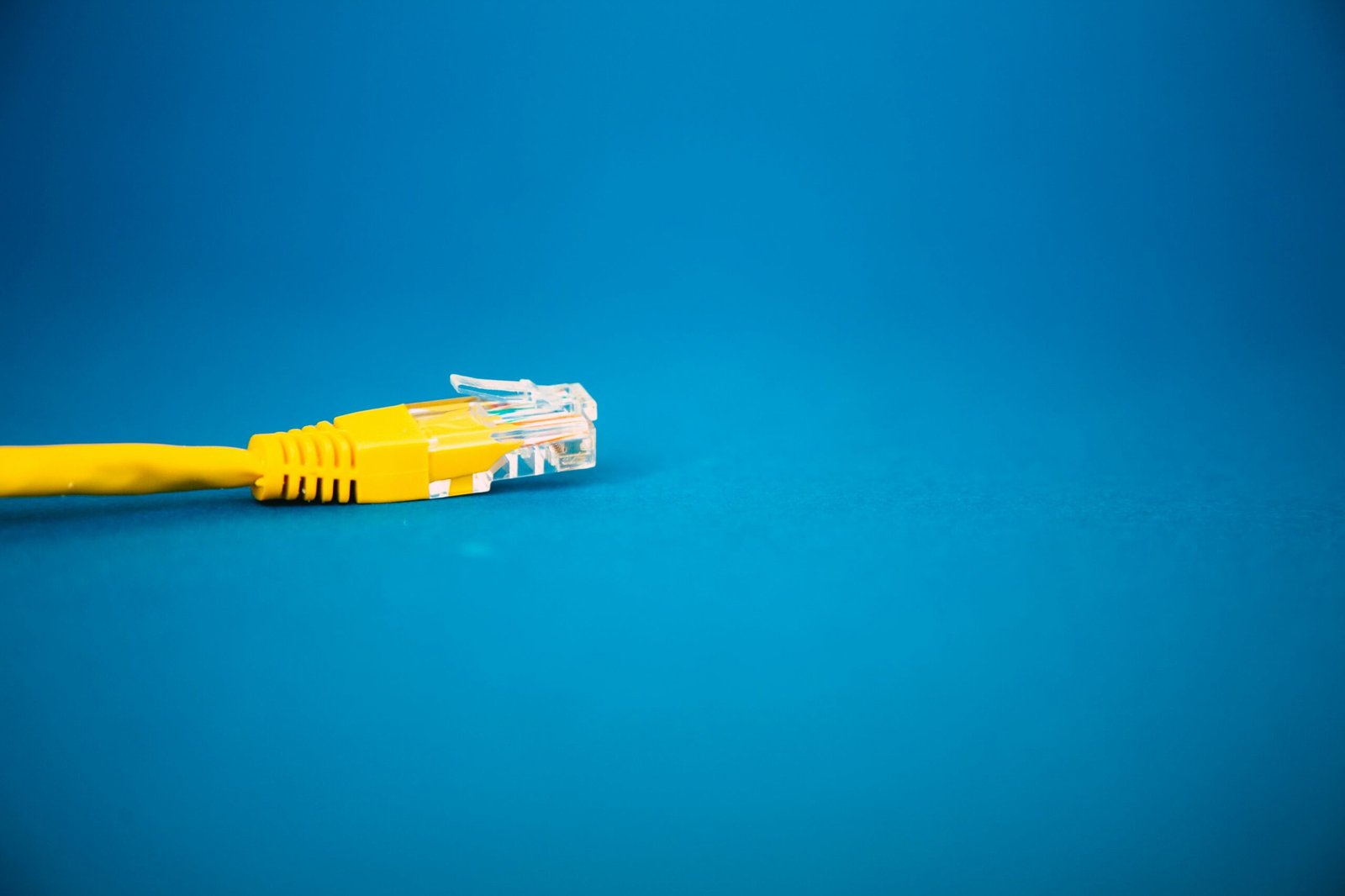Exploring the Different Types of Monitors
Monitors are an essential component of any computer setup, allowing us to interact with the digital world. With advancements in technology, there are now various types of monitors available in the market, each catering to different needs and preferences. In this article, we will explore the different types of monitors and their unique features.
1. LCD Monitors
Liquid Crystal Display (LCD) monitors have been the standard choice for many years. They use a backlight to illuminate the pixels on the screen, providing clear and vibrant visuals. LCD monitors are known for their slim design, energy efficiency, and affordability. They come in various sizes, ranging from compact displays for laptops to large screens for desktop computers.
2. LED Monitors
Light Emitting Diode (LED) monitors are a popular choice due to their improved energy efficiency and image quality. LED technology allows for better contrast ratios and deeper blacks, resulting in more vibrant and lifelike colors. These monitors are available in both edge-lit and full-array configurations, with the latter offering superior local dimming capabilities for enhanced picture quality.
3. OLED Monitors
Organic Light Emitting Diode (OLED) monitors are the pinnacle of display technology. Unlike LCD and LED monitors, OLED displays do not require a backlight. Instead, each pixel emits its own light, resulting in perfect blacks and infinite contrast ratios. OLED monitors offer exceptional color accuracy, wide viewing angles, and fast response times, making them ideal for gaming, graphic design, and multimedia consumption. However, they are generally more expensive than other types of monitors.
4. Curved Monitors
Curved monitors have gained popularity in recent years for their immersive viewing experience. These monitors feature a gentle curve that matches the natural curvature of the human eye, providing a wider field of view and reducing eye strain. Curved monitors are especially beneficial for gaming and multimedia applications, as they create a more engaging and realistic visual experience.
5. Ultrawide Monitors
Ultrawide monitors offer an extended aspect ratio, typically 21:9, which provides a wider screen real estate compared to traditional 16:9 displays. These monitors are ideal for multitasking, as they allow users to have multiple windows open side by side without the need for dual monitors. Ultrawide monitors are popular among content creators, video editors, and professionals who require a spacious workspace.
6. Touchscreen Monitors
Touchscreen monitors have become increasingly popular, especially with the rise of mobile devices. These monitors allow users to interact directly with the screen, eliminating the need for a mouse or keyboard. Touchscreen monitors are commonly used in kiosks, interactive displays, and certain industries such as healthcare and education. They offer intuitive navigation and can enhance productivity in specific applications.
7. Gaming Monitors
Gaming monitors are designed to meet the demanding requirements of gamers. They offer high refresh rates, low response times, and adaptive sync technologies such as AMD FreeSync or NVIDIA G-Sync. These features ensure smooth gameplay with minimal motion blur and screen tearing. Gaming monitors often come with additional features like customizable RGB lighting and gaming-specific display modes to enhance the gaming experience.
8. Professional Monitors
Professional monitors are designed for color-critical tasks such as graphic design, photo editing, and video production. They offer wide color gamuts, accurate color calibration, and precise color reproduction. Professional monitors often come with built-in color management tools and hardware calibration capabilities to ensure consistent and accurate color representation. These monitors are essential for professionals who rely on accurate color reproduction for their work.
When choosing a monitor, it’s important to consider your specific needs and use cases. Factors such as screen size, resolution, connectivity options, and ergonomic features should also be taken into account. By understanding the different types of monitors available, you can make an informed decision and find the perfect display that suits your requirements.