A Comprehensive Guide to Transferring Your Domain Name to a New Hosting Company
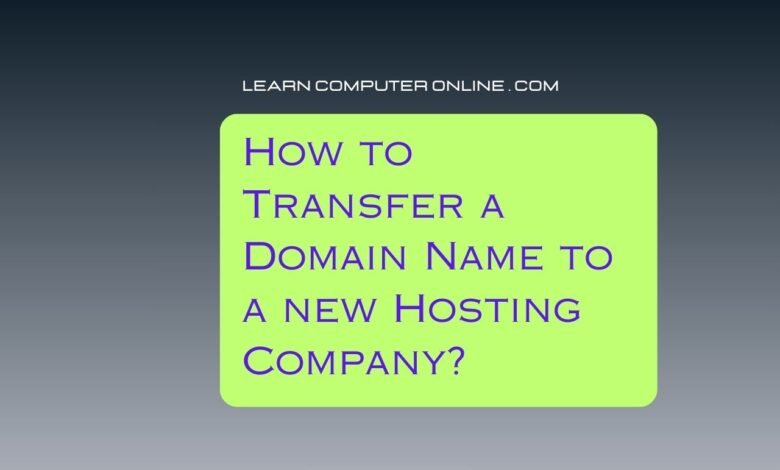
Introduction
Transferring your domain name to a new hosting company can seem like a daunting task, but with the right guidance, it can be a smooth and straightforward process. Whether you are looking for better hosting services, improved customer support, or simply a change of scenery, this guide will walk you through the necessary steps to transfer your domain name to a new hosting company.
Step 1: Choose a New Hosting Company
The first step in transferring your domain name is to select a new hosting company that meets your needs and preferences. Take the time to research different hosting providers and compare their features, pricing, and customer reviews. Look for a company that offers reliable uptime, excellent customer support, and scalability options to accommodate your future growth.
Step 2: Prepare Your Domain for Transfer
Before initiating the transfer process, there are a few essential steps you need to take to prepare your domain for the transfer:
Backup Your Website
It is crucial to create a backup of your website files, databases, and any other relevant data before initiating the transfer. This ensures that you have a copy of your website in case anything goes wrong during the transfer process.
Unlock Your Domain
Most domain registrars have a feature that allows you to lock your domain to prevent unauthorized transfers. You will need to unlock your domain to initiate the transfer process. This option is typically found in the domain management section of your current hosting provider’s control panel.
Obtain an Authorization Code
An authorization code, also known as an EPP code or transfer key, is a unique code provided by your current hosting company. This code is required to authorize the transfer of your domain to the new hosting company. You can usually find this code in the domain management section of your current hosting provider’s control panel.
Step 3: Initiate the Transfer
Once you have chosen a new hosting company and prepared your domain for transfer, it’s time to initiate the transfer process. Here’s how:
Provide the Authorization Code
During the signup process with your new hosting company, you will be prompted to enter the authorization code you obtained from your current hosting provider. This code verifies that you are the rightful owner of the domain and authorizes the transfer.
Confirm Contact Information
Ensure that the contact information associated with your domain is up to date. The new hosting company will use this information to communicate with you regarding the transfer process. It is essential to provide accurate and valid contact details to avoid any delays or complications.
Approve the Transfer
After providing the authorization code and confirming your contact information, you will receive an email notification from your current hosting provider asking you to approve the transfer. Follow the instructions provided in the email to complete the transfer process.
Step 4: Wait for the Transfer to Complete
Once you have initiated the transfer, it may take some time for the process to complete. The exact duration can vary depending on the domain registrar and the hosting companies involved. During this time, it is crucial to keep your domain unlocked and ensure that your contact information remains up to date.
Step 5: Update Your DNS Settings
After the transfer is complete, you will need to update your DNS (Domain Name System) settings to point your domain to the new hosting company’s servers. This step ensures that your website and email services function correctly with the new hosting provider.
Conclusion
Transferring your domain name to a new hosting company may seem like a complex process, but by following these steps, you can ensure a smooth and successful transfer. Remember to choose a reliable hosting company, prepare your domain for transfer, initiate the transfer process, wait for the transfer to complete, and update your DNS settings. With careful planning and attention to detail, you can seamlessly transfer your domain name to a new hosting company and enjoy improved services and support.