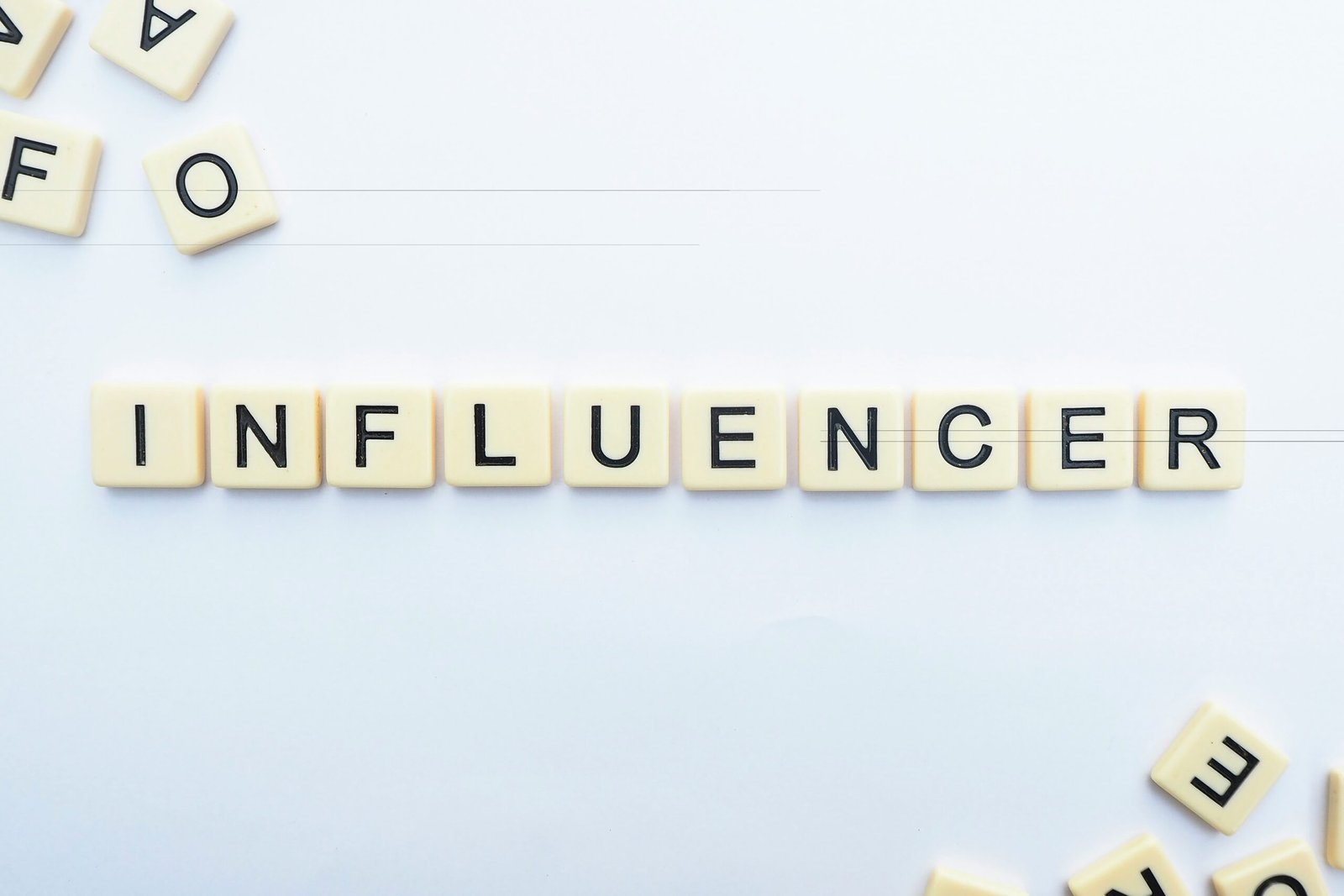Are Amazon Affiliate Links Allowed on Pinterest?

As an online entrepreneur or content creator, you may be familiar with the Amazon Associates program, which allows you to earn commissions by promoting products from Amazon. Pinterest, on the other hand, is a popular social media platform that allows users to discover and save ideas through visual content. It’s natural to wonder if you can combine these two platforms by using Amazon affiliate links on Pinterest.
Before diving into the specifics, it’s important to note that policies and guidelines can change over time. Therefore, it’s always recommended to review the latest terms of service and guidelines provided by both Amazon and Pinterest to ensure compliance.
Amazon’s Policies on Affiliate Links
Amazon has a comprehensive set of guidelines for their affiliate program. While they allow affiliates to use various promotional methods, there are some restrictions in place. According to Amazon’s policy, you are not allowed to post affiliate links on certain types of platforms, including email, offline promotions, and mobile applications. However, Amazon does not explicitly mention Pinterest as a prohibited platform.
It’s important to understand that Amazon’s terms of service can change, so it’s always a good idea to check for any updates or changes in their policies that may affect your affiliate marketing efforts.
Pinterest’s Guidelines on Affiliate Links
Pinterest also has guidelines in place regarding the use of affiliate links on their platform. In the past, Pinterest had restrictions on affiliate links, but as of May 2020, they updated their policy to allow affiliate links as long as they are disclosed and comply with certain requirements.
According to Pinterest’s current guidelines, you must disclose that you may earn a commission from purchases made through your affiliate links. This disclosure can be done in the pin description or on your website if you have a corresponding blog post or page.
Additionally, Pinterest requires that the destination URL of the pin should link directly to the merchant’s website or a landing page that provides additional information about the product or service being promoted. This means that you cannot use a URL shortener or redirect users to a different website.
Best Practices for Using Amazon Affiliate Links on Pinterest
While Amazon and Pinterest allow the use of affiliate links, there are some best practices you should follow to ensure compliance and maximize your chances of success:
- Disclose your affiliate relationship: Make sure to clearly disclose that you may earn a commission from purchases made through your links. This helps build trust with your audience.
- Provide valuable content: Simply posting affiliate links without providing any value to your audience is unlikely to yield positive results. Create high-quality and engaging content that adds value and encourages users to click on your links.
- Use attractive visuals: Pinterest is a visual platform, so it’s important to use eye-catching images that grab users’ attention. High-quality product images or lifestyle photos can help increase click-through rates.
- Optimize pin descriptions: Craft compelling and keyword-rich descriptions for your pins. This can improve the discoverability of your content and increase the chances of your pins being found by users.
- Monitor your performance: Keep track of your affiliate marketing efforts on Pinterest. Analyze which pins are performing well and adjust your strategy accordingly to optimize your results.
Remember, the success of your affiliate marketing on Pinterest depends on the quality of your content, the relevance of the products you promote, and your ability to engage with your audience. By following the guidelines set by both Amazon and Pinterest, you can leverage the power of affiliate marketing and Pinterest’s visual platform to potentially earn commissions and grow your online business.