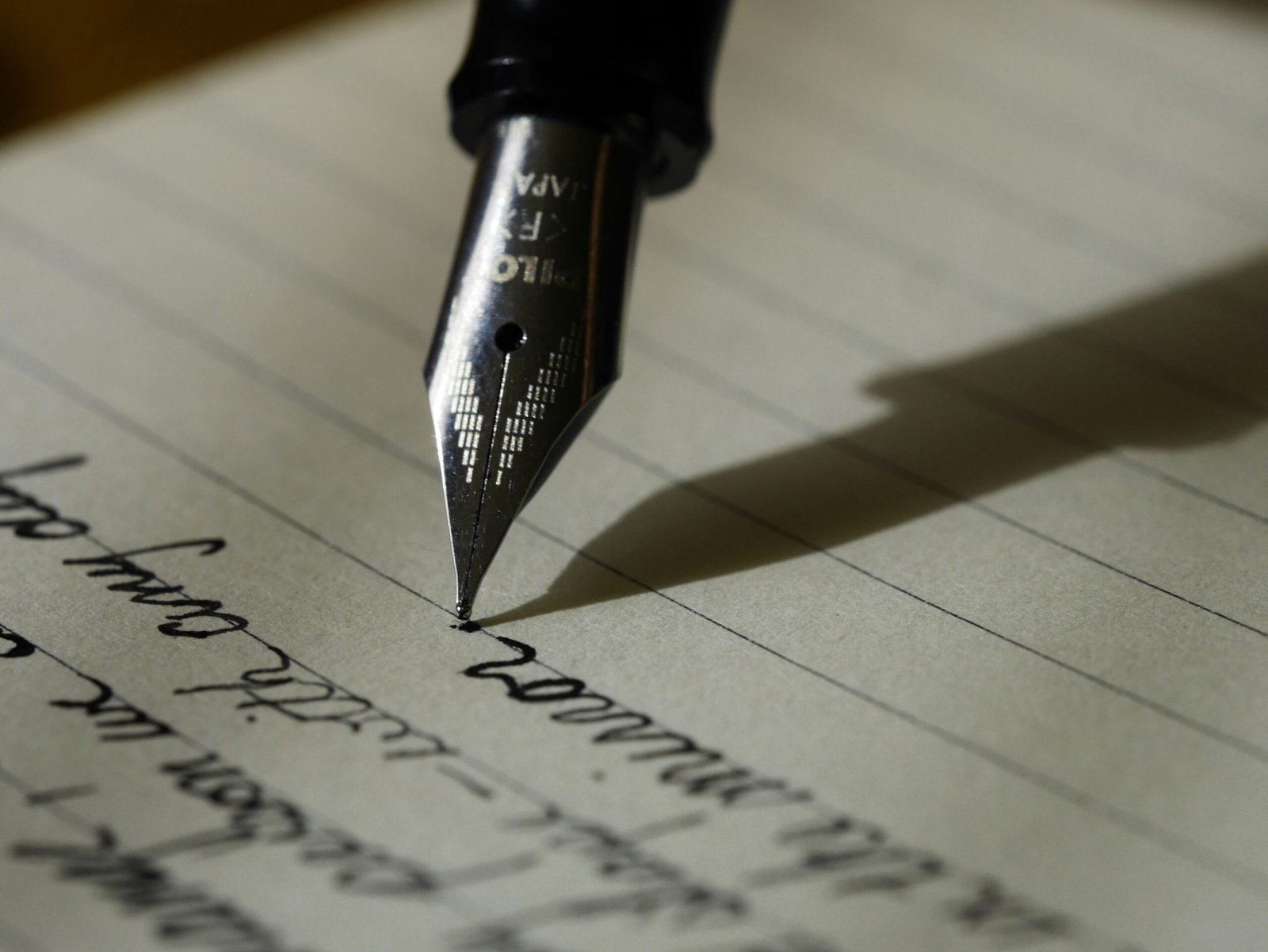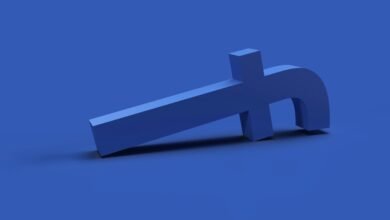Can Facebook See Who Viewed Your Profile?

Facebook is one of the most popular social media platforms, connecting billions of people around the world. With its extensive features and functionalities, it’s natural to wonder if Facebook has the ability to track and identify who views your profile. In this blog post, we will explore the topic and provide you with the most accurate information available.
Understanding Facebook Privacy Settings
Facebook offers various privacy settings that allow users to control who can see their posts, photos, and personal information. However, when it comes to tracking who views your profile, Facebook does not provide this feature.
While you may come across third-party applications or websites claiming to reveal who has viewed your Facebook profile, it’s important to note that these are not endorsed or supported by Facebook. These applications often require access to your personal data and can potentially compromise your privacy and security.
Facebook’s Viewership Statistics
Although Facebook doesn’t provide a direct way to see who views your profile, it does offer some insights into the reach and engagement of your posts. Through Facebook Insights, which is available to Facebook Page owners, you can access data such as the number of people reached, post engagements, and post clicks.
These statistics give you an idea of how many people are interacting with your content, but they do not reveal the specific individuals who have visited your profile or viewed your posts.
Privacy and Security on Facebook
Facebook takes privacy and security seriously. The platform continuously updates its privacy settings and features to ensure user data is protected. It’s important to familiarize yourself with these settings and adjust them according to your preferences.
Here are some steps you can take to enhance your privacy on Facebook:
- Review and customize your privacy settings: Go to the settings menu on Facebook and explore the various options available to control who can see your posts, photos, and personal information.
- Be cautious of the information you share: Think twice before posting personal details or sensitive information on Facebook. Consider the potential consequences and adjust your sharing habits accordingly.
- Manage your friend list: Regularly review your friend list and remove individuals who you no longer wish to have access to your profile.
- Report and block suspicious accounts: If you come across any suspicious or fake accounts, report them to Facebook and block them to prevent them from accessing your profile.
- Use two-factor authentication: Enable two-factor authentication for an extra layer of security when logging into your Facebook account.
Conclusion
While Facebook provides various privacy settings and insights into the reach and engagement of your posts, it does not offer a feature that allows you to see who views your profile. Any third-party applications or websites claiming to provide this information are not supported by Facebook and may compromise your privacy and security.
It’s important to be mindful of the information you share on Facebook and regularly review your privacy settings to ensure your personal data is protected. By following best practices for privacy and security, you can enjoy using Facebook while maintaining control over your profile.