How to Open a Facebook Page
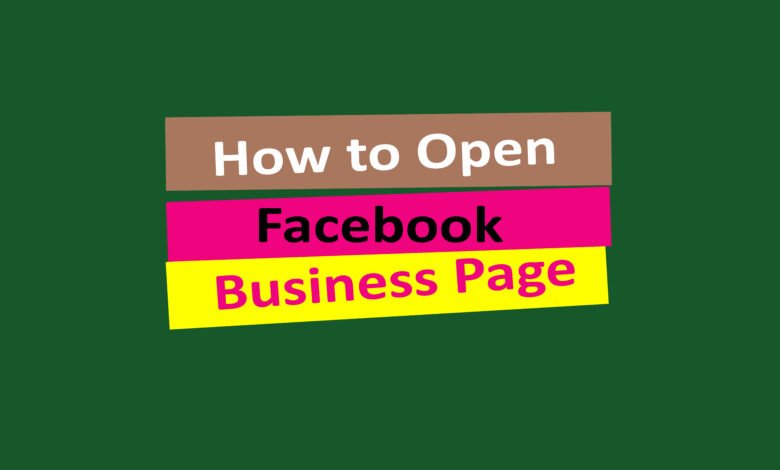
Facebook is one of the most popular social media platforms, with billions of users worldwide. It offers various features and opportunities for individuals and businesses to connect and engage with their audience. If you’re looking to create a Facebook page for your business, organization, or personal brand, this guide will walk you through the process step-by-step.
Create a Facebook Account
The first step to opening a Facebook page is to have a personal Facebook account. If you already have one, you can skip this step. If not, follow these simple instructions to create an account:
- Go to the Facebook homepage at www.facebook.com.
- Click on the “Create New Account” button.
- Fill in the required information, including your name, email or phone number, password, date of birth, and gender.
- Click on the “Sign Up” button.
- Follow the on-screen instructions to complete the account creation process.
Create a Facebook Page
Once you have a personal Facebook account, you can proceed to create a Facebook page. Here’s how:
- Log in to your Facebook account.
- Click on the “+” icon in the top-right corner of the Facebook homepage.
- From the drop-down menu, select “Page.”
- Choose a page category that best represents your business or brand.
- Enter the required information for your page, including the page name, category, and description.
- Click on the “Create Page” button.
Add Profile and Cover Photos
After creating your Facebook page, it’s important to add profile and cover photos to make your page visually appealing and recognizable. Follow these steps to upload your photos:
- Click on the “Add a Profile Picture” or “Add a Cover Photo” button on your page.
- Select the desired photo from your computer or choose from your existing Facebook photos.
- Adjust the photo position and size if necessary.
- Click on the “Save” button to apply the changes.
Customize Your Facebook Page
Now that you have set up your Facebook page, it’s time to customize it according to your preferences and branding. Here are some customization options you can explore:
- About Section: Edit your page’s about section to provide relevant information about your business or brand.
- Template and Tabs: Choose a template and customize the tabs on your page to showcase the most important information and features.
- Call-to-Action Button: Add a call-to-action button to encourage visitors to take a specific action, such as contacting you, making a purchase, or signing up for your newsletter.
- Settings: Explore the various settings options to control the visibility, privacy, and notifications of your page.
Start Posting and Engaging
With your Facebook page fully set up, it’s time to start posting and engaging with your audience. Here are some tips to get started:
- Create Compelling